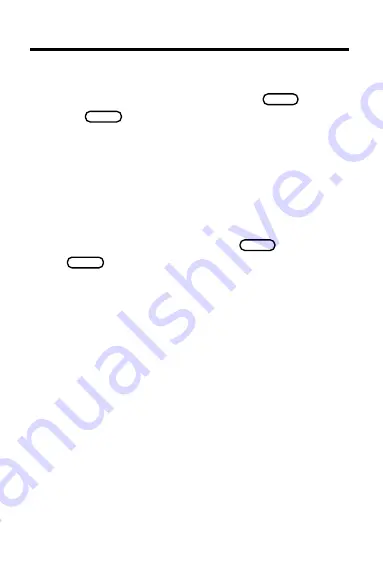
1 9
Digital Book System
®
Resetting the Digital Book System
To reset the Digital Book System, hold
CLEAR
while
pressing
ON/OFF
. Or press the recessed reset button
on the back of the Digital Book System.
(Read its Basic Operating Guide for details.)
WARNING: Resetting the Digital Book System may
permanently erase information, such as notes, that
you have entered in the installed digital books.
NOTE: If the keyboard fails to respond or the screen
performs erratically, you can press
CLEAR
and then
press
ON/OFF
rather than resetting the Digital Book
System. If nothing happens, then reset.
Protecting and Cleaning
• Do not touch the metal contacts on the back of
digital books or the rubber contacts on the Digital
Book System with statically charged objects.
Statically charged objects may erase information
that you entered in the digital books.
• Do not put excessive weight on digital books or the
Digital Book System, or expose them to extreme or
prolonged heat, cold, or other adverse conditions.
• To clean digital books, apply isopropyl alcohol with
cotton swab. To clean the Digital Book System,
apply a mild household cleaner with a soft cloth.
CAUTION: Spraying liquids on digital books or the
Digital Book System may damage them.







































