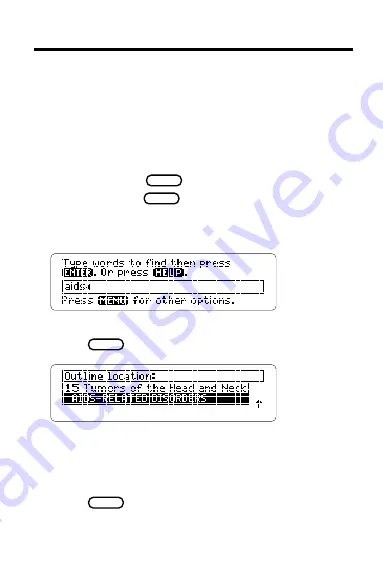
12
Searching for Words
You can quickly find the occurrences, or matches, of
nearly any word or phrase in this book. Just enter
the word(s) at the Word Search screen. Word
searches can contain up to five words, but you can’t
search for common words such as
the and and.
1. Highlight
Word Search on the Search menu
and then press
ENTER
.
Or simply press
CLEAR
if you’ve selected
Word Search as the default state.
2. Type one or more words (e.g.,
AIDS).
You don’t need to type capitals.
3. Press
ENTER
to search for the word(s).
This is the Outline location of the first match of your
search word(s). After you enter a word search,
matches in the Outline menu are displayed first. Ad-
ditional matches may be found in the Index menu.
4. Press
ENTER
to view the first match.














































