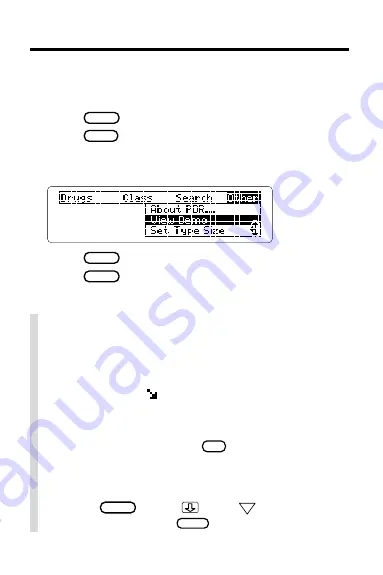
7
Viewing a Demonstration
Before you start using the Pocket PDR
®
, you may want
to view a demonstration of what it can do.
1. Press
CLEAR
.
2. Press
MENU
.
3. Press the arrow keys to highlight
View Demo on
the Other menu.
4. Press
ENTER
to start the demonstration.
5. Press
CLEAR
to stop the demonstration.
✓
Using the Main Menus
The flashing arrows on the right side of the screen
show which arrow keys you can press to move
around in the menus or text.
A slanted arrow (
) to the right of a menu item
indicates that submenus exist.
To see the full text of a menu item highlight the
menu item and then press
?
✻
.
✓
Help is Always at Hand
You can view a help message at most screens by
pressing
HELP
. Press
or the
DN
key to read the
message. Then press
BACK
to exit it.

























