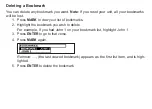For Your Information
✓
Follow the Arrows
The flashing arrows on the right of the screen show which arrow keys you can press to
move around menus or view more text.
✓
Help is Always at Hand
You can view a help message at any screen by pressing HELP. Use the direction keys
to read the message. To exit help, press BACK.
✓
About Screen Illustrations
Some screen illustrations in this User’s Guide may differ slightly from what you see on
screen. This does not mean that your unit is malfunctioning.
✓
Resuming Where You Left Off
You can turn your electronic Bible off at any passage. When you turn it on again, the last
passage that you viewed appears, unless you had previously turned on the Learn-A-
Verse feature. If Learn-A-Verse is on, you will see a verse for you to memorize. To return
to your last viewed passage, press BACK.
✓
Where in the Bible Am I?
At any Bible verse, you can view its book, chapter, and verse number by pressing ?.