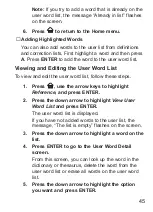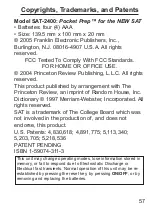✘
SAT Drills
To do an SAT drill, follow these steps.
1.
From the SAT Drills menu, press the down arrow
to highlight the drill you want and press ENTER.
2.
Read the directions on the screen before you
begin.
3.
Press the down arrow to scroll through the text,
if necessary.
4.
Press the right arrow to go to the first drill.
Press C to go to the calculator, if needed.
5.
Press A to display the answer to the question.
6.
Press the right arrow to go to the next drill.
Press the left arrow to move to the previous drill
without displaying the answer.
Note: If you are at the first or last question, press to
return to the SAT Drills menu. If you entered through
the SAT Prep text, the previous or next section of
the text is displayed.
55