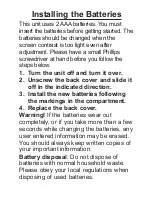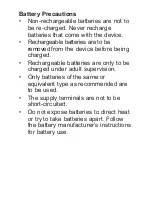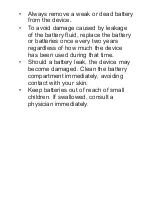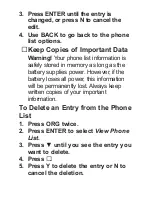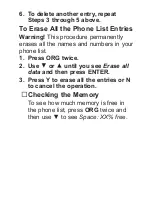3. Press
to view more corrections.
4. Press
to scroll up.
5. Press ENTER to see a word’s
thesaurus entry.
6. Press CLEAR when finished.
To Adjust the Screen Contrast
1. Press CLEAR.
2. Press THES.
3. At the ENTER a word screen, use
or
to lighten or darken the screen
contrast.
Note: You can adjust the screen
contrast only when ENTER a word is
on the screen.