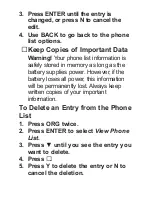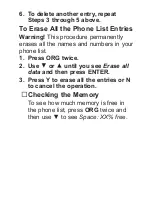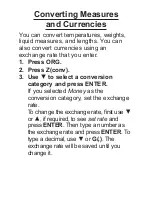To Use the Calculator Memory
1. Perform a calculation as shown
above, or simply type a number in
the calculator.
2. Press L(
M
+) to add the number to
the calculator memory as a positive
number, or K(
M
-) to add it to the
memory as a negative number.
The total in the memory flashes on
screen.
3. Press CLEAR to clear the calculator,
or continue performing a
calculation.
To retrieve the figure from the memory,
press J(
MR
).
To clear the entire calculator memory,
press H(
MC
).