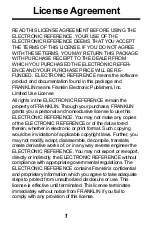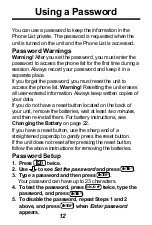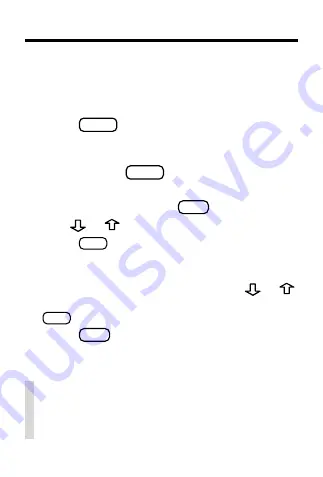
8
Using the Translator
The translator gives you words and phrases in
French and English. You can enter a query
word in either language. To translate words,
follow these steps.
1. Press
TRANS
.
The Translator screen for English words
appears. To change the entry language to
French, press
TRANS
again.
2. Type a word (for example, emperor).
To erase a letter, press
BACK
.
Use
or
to enter a capital or accent.
3. Press
ENTER
=
to view the translation.
If more than one expression exists, the
message
Found:
appears, followed by the
number of expressions found. Use
or
to select the translation you want and press
ENTER
=
.
4. Press
CLEAR
when done.
✓
Follow the Arrows
The flashing arrows at the right of the screen
show which arrow keys you can press to view
more words.