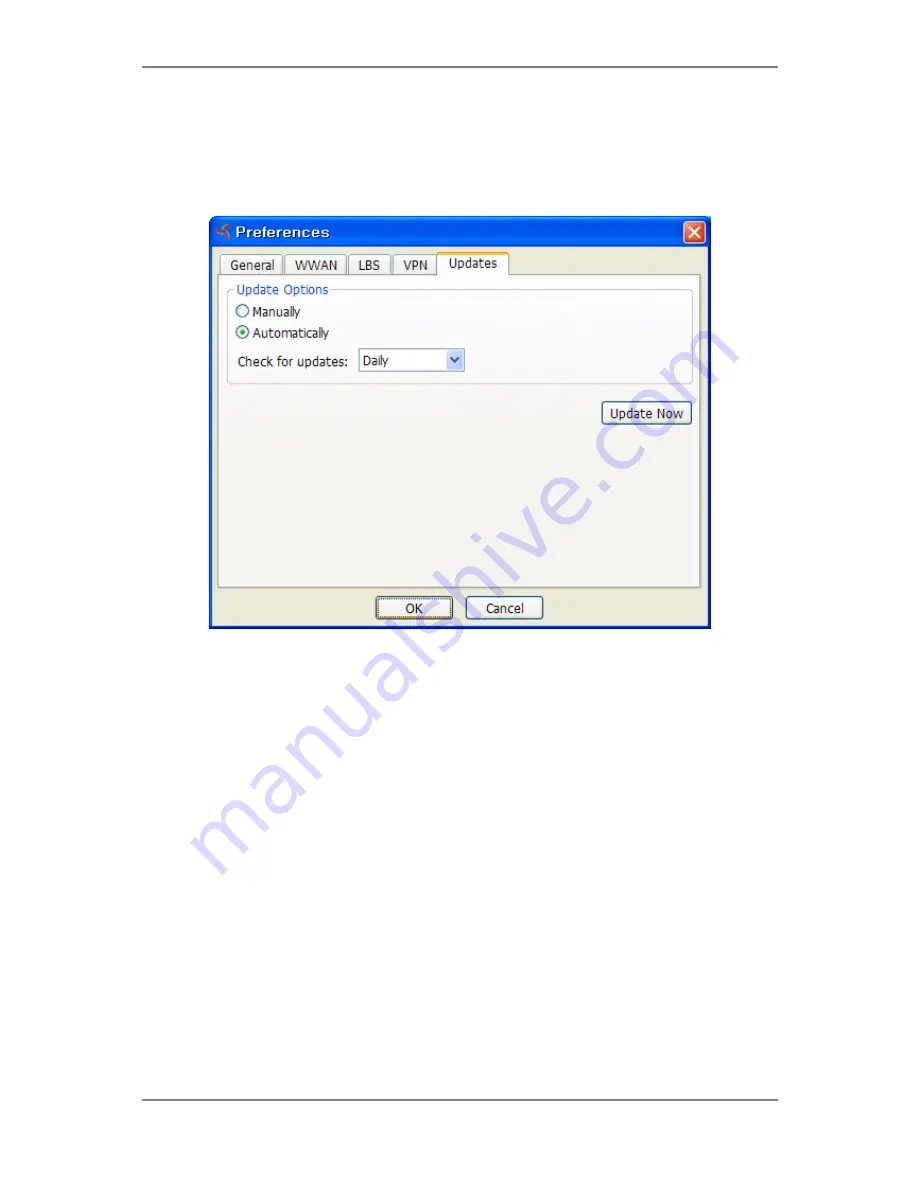
U601 Mobile Broadband Modem
29
(5) Update settings
This feature allows U601 Access Manager software to check for software updates and it
can be updated manually or automatically.
Update Option
Manually:
If you choose this option, the software will only check for update
when you select “Update Now” button or select “Help”, then “Check for updates”
from main screen.
Automatically:
You can allow the software to automatically check for updates,
daily, weekly, or monthly. It only checks when the application is running and
when it detects that you are connected and able to access the Internet.
[Language]
You can change language setting between English and Spanish.









































