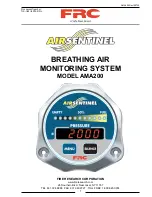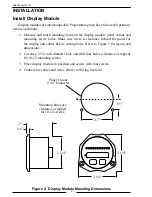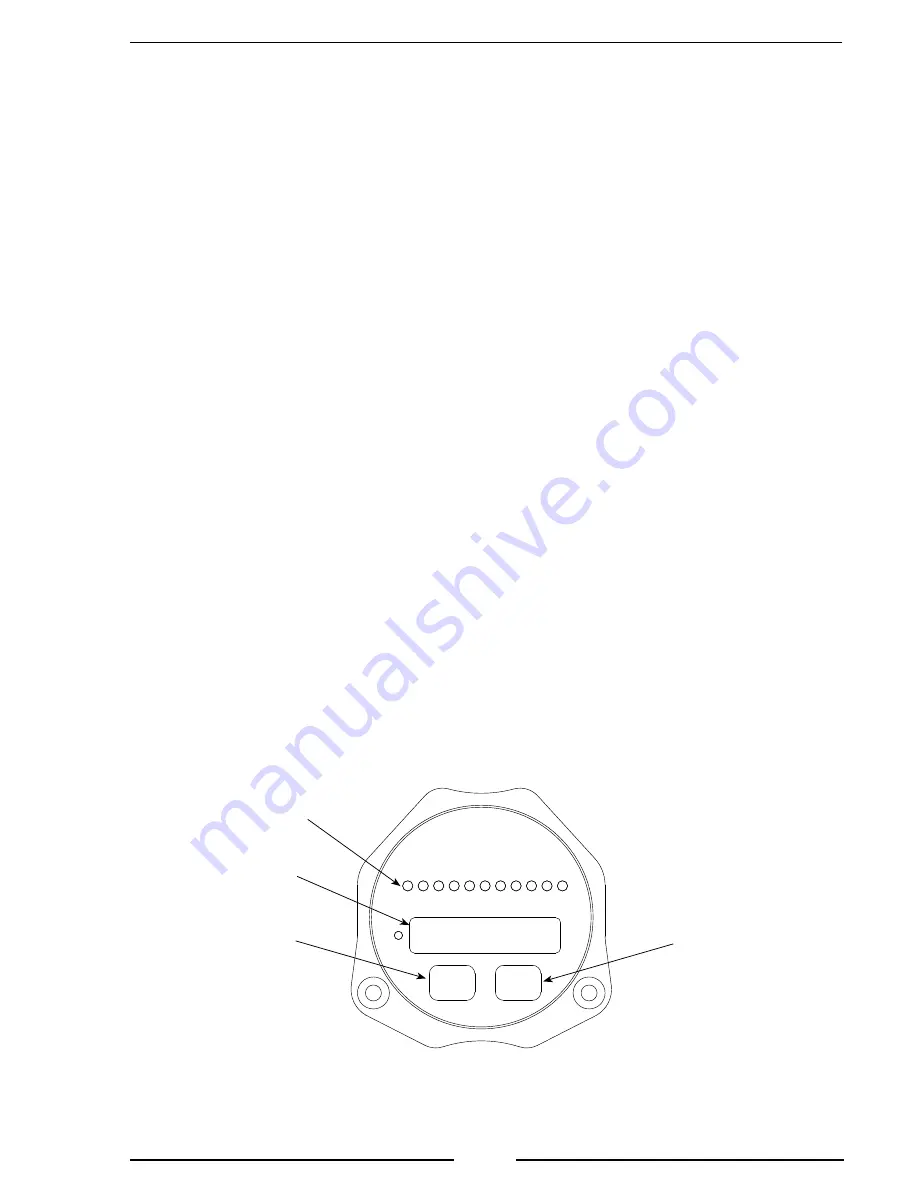
AMA200 Rev150720
5
Controls and Indicators
All controls and indicators are located on the front of the display module. The
intensity of the display and LEDs are automatically adjusted for day or night operation.
LED Bar Graph
The LED bar graph display indicates the remaining percentage of air in the bottle,
this will be proportional to the pressure sensor input. The first two LEDs indicate 5%
and 10%, the last two LEDs indicate 90% and 95%. The other LEDs are in ten percent
increments. All LEDs are on at full tank and flash for low air warning.
Digital Display
During normal operation this 5-digit LED display indicates tank pressure. When the
MENU
button is pressed it indicates the percent of air in the bottle. When the program
access mode is selected, program specific information and settings are displayed. (Refer
to Programming Section for more information.)
MENU
Button
Press to show percent of air in bottle. Used when accessing program features to
change settings or parameters.
SILENCE
Button
Suppresses audio alarm (does not cancel the visual alarm), also used when accessing
program features.
Figure 1. Controls and Indicators
LED Bar
Graph
Digital
Display
MENU
Button
SILENCE
Button
Summary of Contents for Air Sentinel AMA200
Page 19: ...AMA200 Rev150720 19 NOTES...
Page 20: ...AMA200 Rev150720 20...