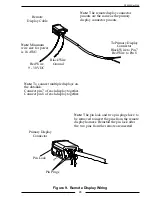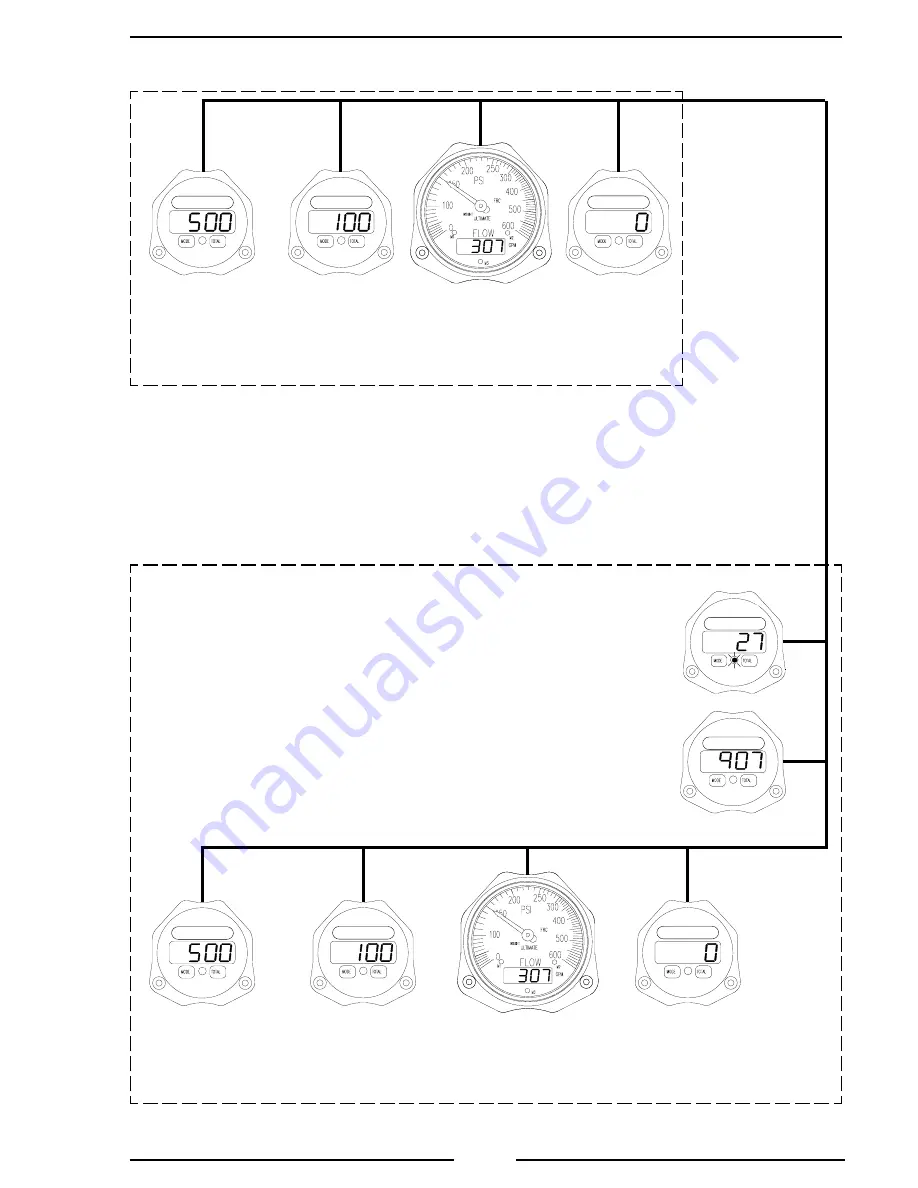
DF4000 Rev0204
17
Figure 6. Typical Datalink
REMOTE
PANEL(S)
PUMP
PANEL
FRC
Datalink
Function:
Pri
ID Number:
Id 3
Function:
SLA
ID Number:
Id 3
Function:
SLA
ID Number:
Id 4
FLOWMETER
I N S I G H T
Accumulator display
red LED will be on to
indicate x 100 scale.
Note:
A primary display
programmed with Id 0 will not
output information to the datalink.
Function:
Pri
ID Number:
Id 1
FLOWMETER
I N S I G H T
Function:
Pri
ID Number:
Id 4
FLOWMETER
I N S I G H T
Function:
SLA
ID Number:
Id 1
FLOWMETER
I N S I G H T
Function:
SLA
ID Number:
Id 2
FLOWMETER
I N S I G H T
Function:
Pri
ID Number:
Id 2
FLOWMETER
I N S I G H T
Function:
ACC
ID Number:
Id 0
FLOWMETER
I N S I G H T
Function:
SU
ID Number:
Id 0
FLOWMETER
I N S I G H T
Note:
A single display module can be used for
both summing and accumulation. Program it as a
summing display, when the
TOTAL
button is
pressed it will show total accumulated flow for
all primary displays on the datalink.