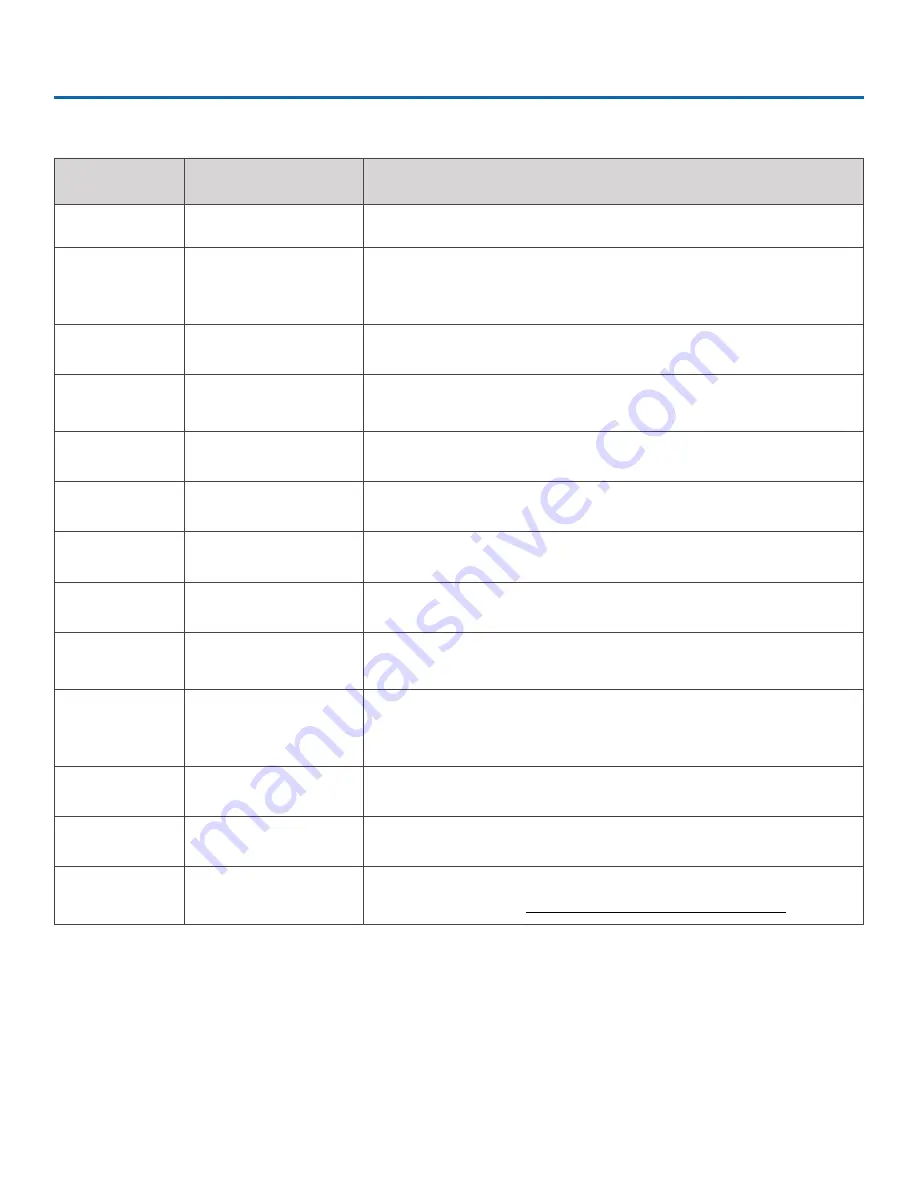
TH4C Installation Guide
p. 26
TH4C Basic Configuration
© Safe Fleet | May 2019 | All rights reserved
Document Number: XE-SNB2-TH4CPM-R0A
REFERENCE
DATA ITEM
DESCRIPTION
A
HD Size
Hard drive size (GB).
B
HD Used
Percentage of drive space used. If the Record or Repeat Record
setting is ON, displays "Repeating". For more information, see
Configuration: Configuring Recording Settings
.
C
Version
Firmware version.
D
Status
DVR status: (LIVE=showing camera feeds, RECORD=storing video,
V.LOSS=video loss).
E
Speed
Vehicle speed.
F
Voltage
System input voltage.
G
Temperature
Ambient temperature inside the DVR (F=Fahrenheit, C=Celsius).
H
Signals
When a signal activates, the Label is displayed.
I
GPS Coordinates
Latitude/longitude, and elevation. If GPS is connected but satellite
signals are not being received, zeros appear.
J
Alarm Count (AC#)
The current number (19) of triggered Alarms. The value resets to 0
when the DVR restarts. For more information, see
K
Ignition (IG)
Vehicle ignition state (highlighted=ignition on, dimmed=off).
L
Fan
Fan failure notification (highlighted=failure, dimmed=normal).
M
G-Sensor (GSN)
G Sensor threshold incident (highlighted=threshold exceeded). For
TH4C Configuration: G Sensor Options
.
Metadata Detail
Summary of Contents for TH4C
Page 2: ......
















































