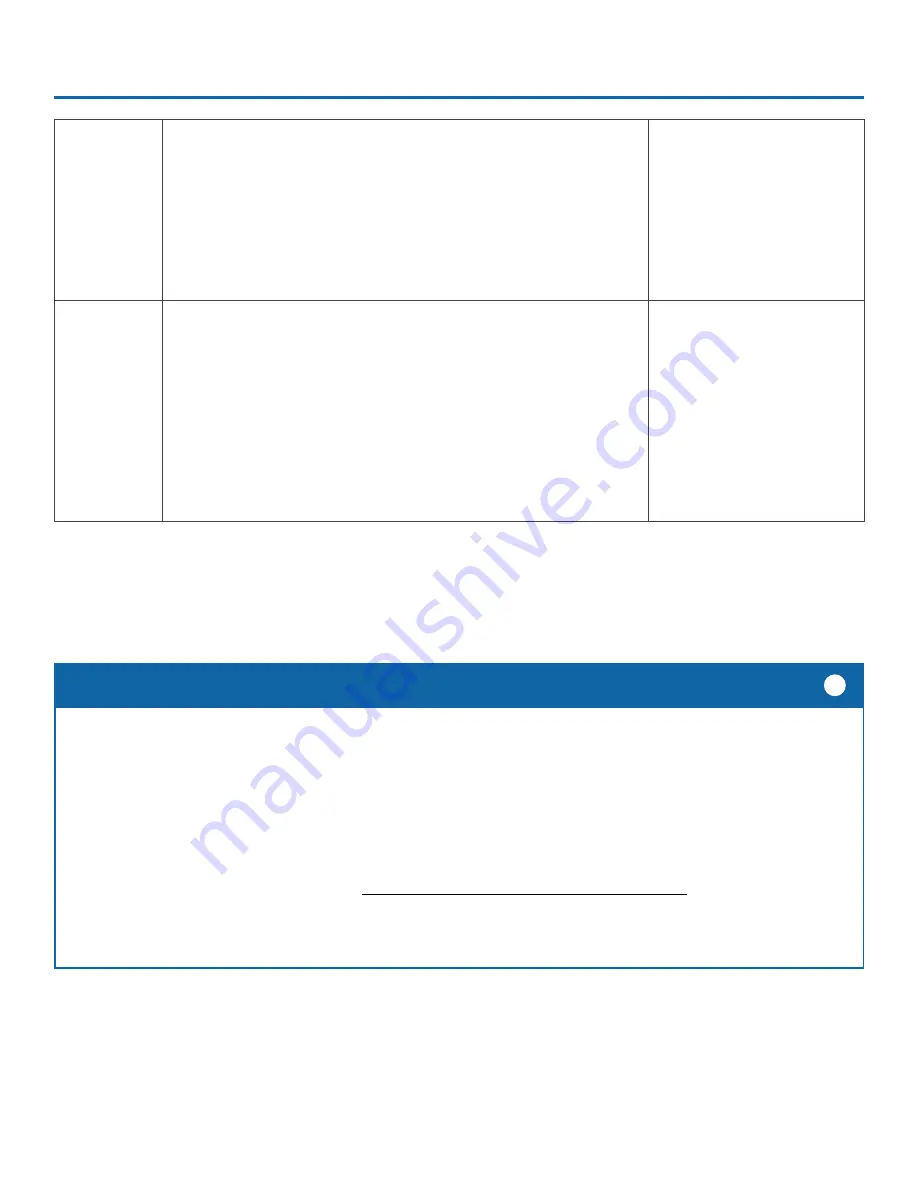
TH4C Installation Guide
p. 36
TH4C Advanced Configuration
© Safe Fleet | May 2019 | All rights reserved
Document Number: XE-SNB2-TH4CPM-R0A
Power-Off
Delay Time
If the system is not using WiFi, use the default setting. If WiFi
is used, set to 2 hours or more
. For more information, see the
Commander Setup and User Guide
.
This sets the time delay from the record delay until power is shut off.
The delay begins after "Record Delay Off" time ends. During this time,
cameras are turned off and recording is stopped. However, the control
connector on the DVR rear panel remains active to allow peripherals
such as Smart-Reach to be powered up during the power delay time.
[15 sec.], 0 sec., 30 sec.,
1 min., 5 min., 10 min., 20
min., 30 min., 45 min., 1 hr.,
2 hr., 4 hr.
Record2
Leave at the default setting unless instructed otherwise.
Unless set to OFF, the DVR records a low resolution second video
stream at the selected frame rate. The DVR can record video in two
streams: one at high resolution for full, detailed event information, and
the other (Record2) at lower resolution for fast downloading or real-
time viewing over a low bandwidth network such as a cellular link. In
the event of an emergency, if the system is configured with Smart-
Reach cellular hardware and a cellular plan, Record2 allows quick
access to video online. Use the Record2 setting to specify a lower per
second recording (frame rate) for the second video stream.
[5 fps], OFF, 1 fps, 2 fps, 3
fps, 4 fps, 5 fps
Network Settings
A qualified IT administrator is required to provide information and configure Network Settings and Advanced
Network settings
.
These tasks should only be performed by Seon Engineering services or the fleet system administrator.
• Each host (computer) connected to the network must have a unique IP address.
• If the DVR is attached to a WiFi bridge, change these settings to those supplied by the system administrator.
•
If the IP information is changed and saved in a configuration file for upload to other DVRs, their settings must also
be updated. For more information, see
TH4C Configuration: Copying DVR Configuration
.
Contact Seon
Engineering Services or Technical Support to assign an IP address or reset the Smart-Reach Mobile
wireless bridge, or for more information.
NOTE: Configuring Network Settings and Advanced Network settings
i
Summary of Contents for TH4C
Page 2: ......












































