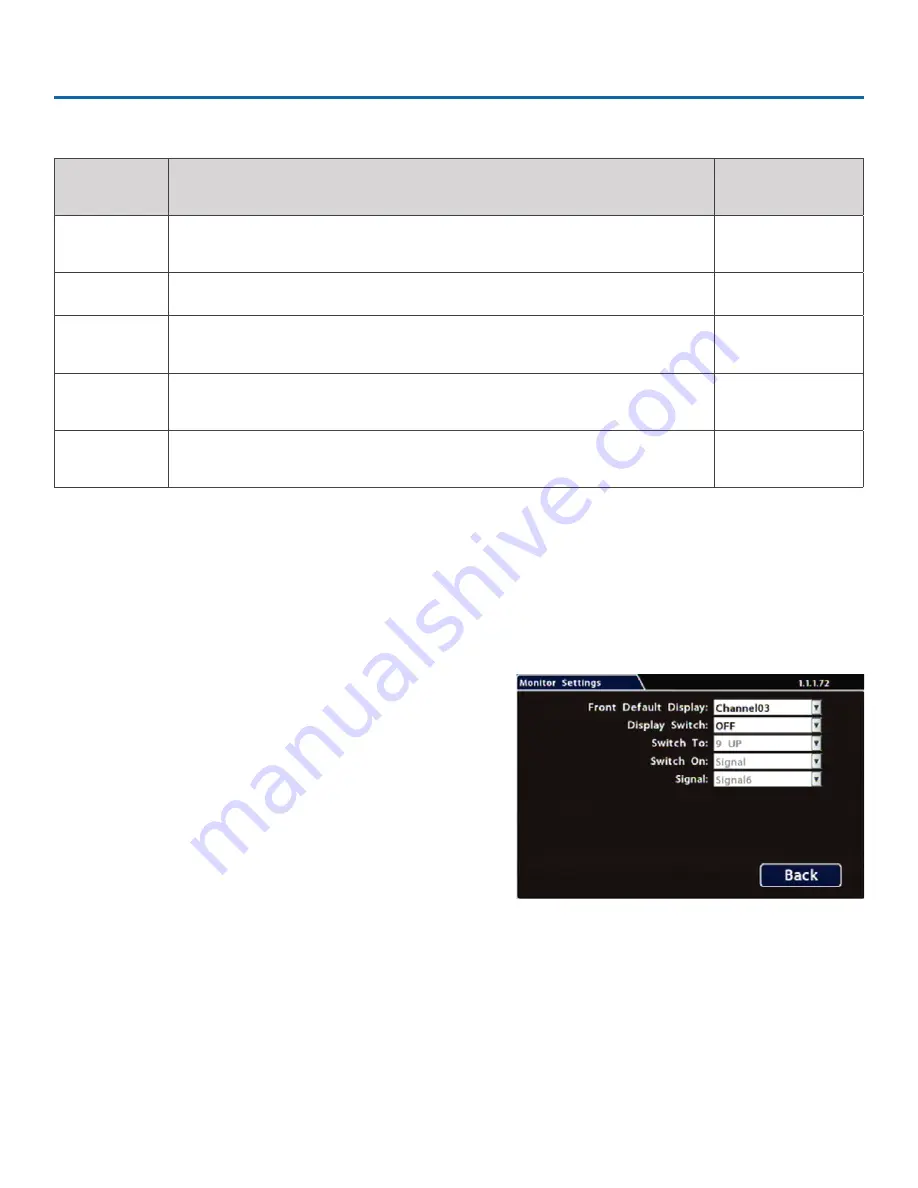
TH4C Installation Guide
p. 45
TH4C Advanced Configuration
© Safe Fleet | May 2019 | All rights reserved
Document Number: XE-SNB2-TH4CPM-R0A
ITEM
DESCRIPTION
VALUE
[DEFAULT]
Password
Enable
When set to ON, local access to the DVR On-screen Display (including all DVR
control, configuration, and playback features) requires the System Settings password.
[OFF], ON
Password
Maximum 8 digits.
[11111111]
Audio Output
Channel
Select the audio channel output through AUDIO RCA connector on the DVR
front panel.
[1], 2-6
Diagnostic
Indicator
Select the type of system status indicator installed in the vehicle (for more
information, see
TH4C Operation: DVR Status
).
[Button], RGY
Illum
Language
Select a language for the DVR On-screen Display and vMax Web UI.
[English],
Español, Francais
Menu Options
Monitor Settings
Configuring Monitor Settings
Monitor Settings control camera feeds sent to the Video Out RCA jack on the DVR front panel.
To configure Monitor Settings:
1. Select
Title/Display
Monitor Settings
to open the tab.
2.
Configure options as required. For details, see
Menu
Options
, below.
3. Click
Back
to save settings, then click
Back
again to
return to the Configuration menu.
Summary of Contents for TH4C
Page 2: ......



































