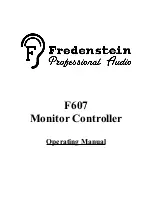Fredenstein F607 Monitor Controller
Installation:
Please power down your rack or box first before inserting the F607. The power requirements are
+/-16V, +/-100mA. Please connect the left channel of your speaker amp or your left active monitor
to the MAIN out XLR and the right channel to the AUX out XLR located on the backpanel of your
Fredenstein Bento rack.
Please be aware, the F607 will not work in any third party enclosures
.
In case you are using a Fredenstein Bento D rack, you can calibrate the system, please apply your
reference level to the F607 and set the volume to 78 dBA on the Bento D display. Then adjust the
sensitivity of your speaker amp(s) or active monitors to a sound pressure level of 78 dBA at your
listening position with the help of a sound pressure meter.
Volume:
Volume control 20 dBA to 115 dbA (when calibrated)
AUX:
Selects the AUX TRS unbalanced Stereo input located on the front panel, if not activated the MAIN
XLR balanced inputs of the Fredenstein Bento rack are selected, the left channels is the XLR Main
input, the right channel the XLR AUX input on the rear panel of the Bento rack.
Mono:
Mono mode, the signals for left and right channels are added and fed two both speakers.
Mute:
Mute control, if activated, no signal is delivered to the speakers.
DIM:
The DIM control selects a lower volume, default is -20dB, but the user can set the DIM depth to
any value between -40 dB and 0 dB
CAL MAIN:
Calibration on main input balance, if both CAL MAIN and DIM active, calibration of DIM
DEPTH, in both cases the parameters are altered by using the volume control.
If the CAL MAIN button is pressed for about 3 seconds the function turns off and all calibration
parameters are set to the default values.
CAL AUX:
Calibration on AUX input balance, if both CAL AUX and DIM active, calibration of AUX volume
to ensure the same volume of MAIN inputs and AUX inputs. The gain range is – 20dB to + 20 dB
in both cases the parameters are altered by using the volume control.
If the AUX MAIN button is pressed for about 3 seconds the function turns off and all AUX
parameters, AUX BALANCE and AUX TRIM, are set to the default values.
All parameters are internally stored in a non-volatile memory and are automatically recalled at
power-up. The F607 is powered by a 32bit ARM CPU.
Fredenstein F607 Manual V1.1 July 18, 2014 Page 2