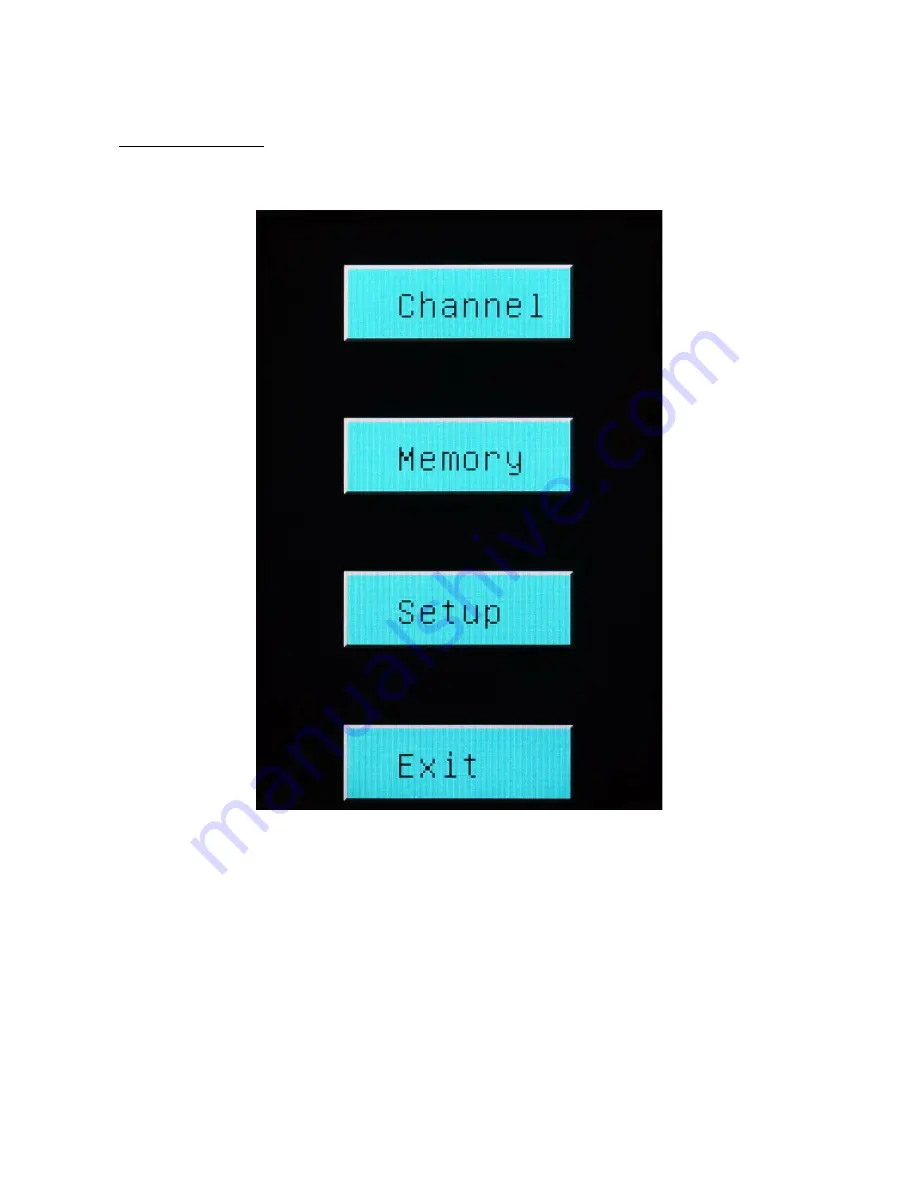
Fredenstein F610 Universal Entzerrer UE-1
Menu Subsystem
After pushing the rightmost frequency knob the Menu Subsystem is displayed:
Channel:
Touch the “Channel” field to access the channel copy functions
Memory:
Touch the “Memory” field to access the non-volatile memory
Setup:
Touch the “Setup” field to access Brightness, Auto-Dim and Temperature settings
Exit:
Touch the “Exit” field to get back to the equalizer screen
Fredenstein F610 Manual V1.0 Nov 17, 2017 Page 9







































