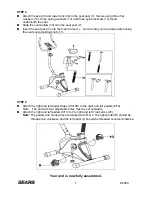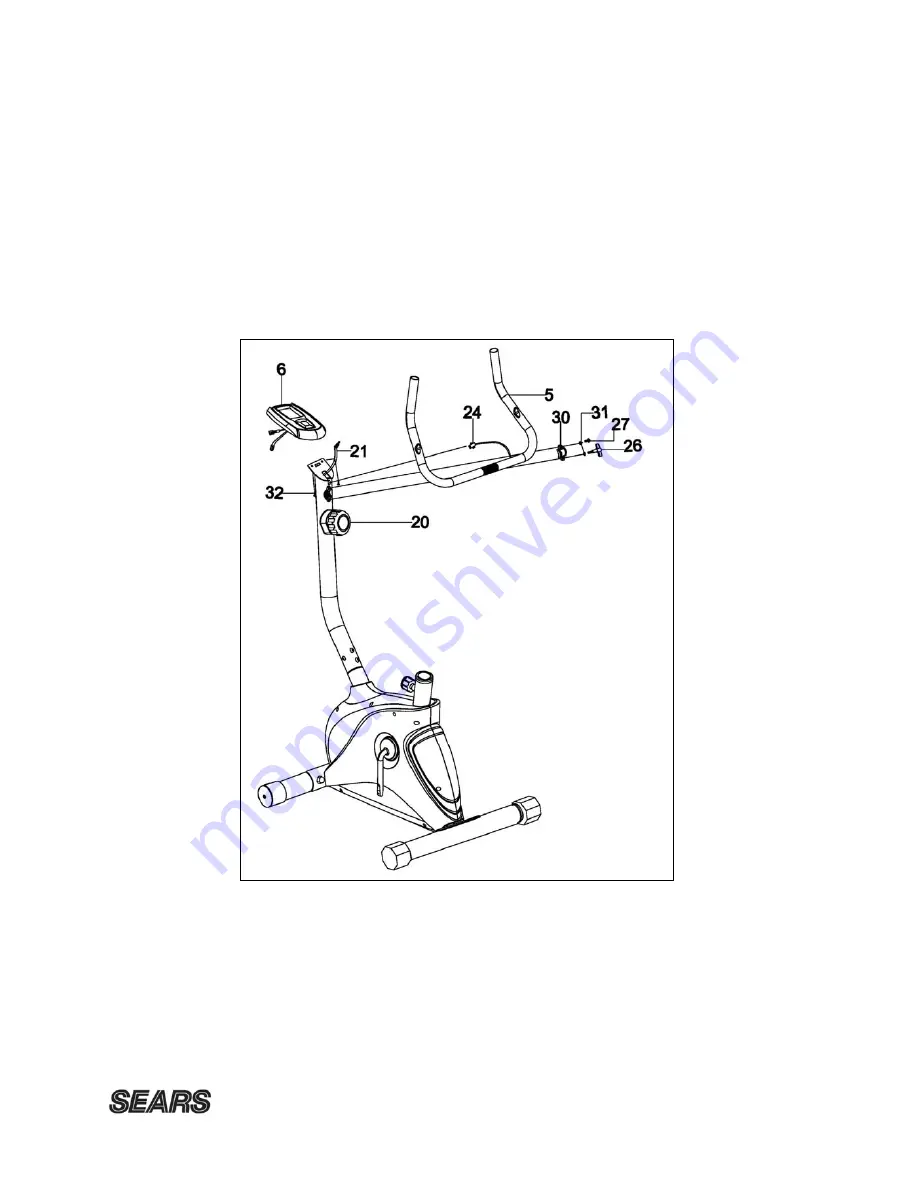
6 ©2009
STEP 3
Attach the handlebar (5) to the handlebar post. Secure using one clamp (30), two flat
washers (31),
one
allen screw (27) and one t-knob (26). Note: You will need to insert the
handpulse wire through the front and up towards the monitor bracket of the handlebar.
Connect the handpulse wire (24) to the back of the monitor (6).
Connect the extension sensor wire (21) to the back of the monitor (6).
Slide the monitor (
6
) onto the bracket of the handlebar post (4). Secure using two screws
(32).
NOTE:
Before attaching the computer to the handlebar post, please ensure the wires are safely
tucked inside the opening of the handlebar post. This will ensure that the computer
slides on easily and avoids pinching the wire.
Summary of Contents for 16216593
Page 11: ...10 2009 DIAGRAM...
Page 12: ...11 2009...