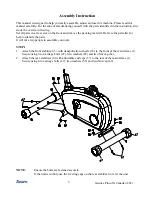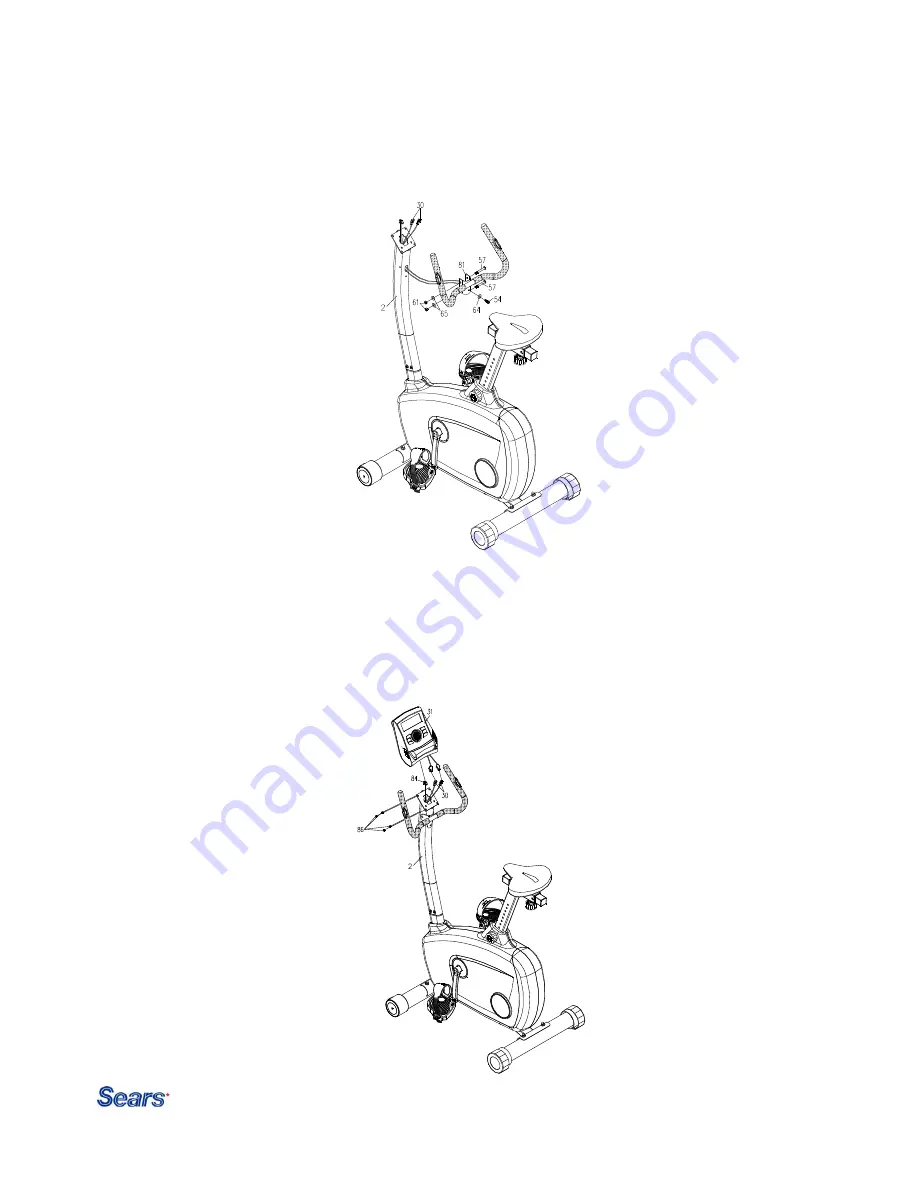
M
aurice Pincoffs Canada © 2011
8
STEP 6
1.
Feed hand pulse wires (30) into the top body hole of handlebar post (2) and up through the
opening of handlebar post (2)
2.
Attach the pulse handlebar (81) to the handlebar post (2). Secure using two hex screws (57), one
hex head screw (54), two washers (65), one washer (64) and two locknuts (61).
STEP 7
1.
Connect the upper computer extension wire (84) and the handpulse wires (30) to the back of the
monitor (31)
2.
Secure the monitor using four screws (86) which are pre-assemble at the back of the monitor to
the handlebar post (2).
Note: Careful not to pinch the wires when attaching the monitor to the upright.