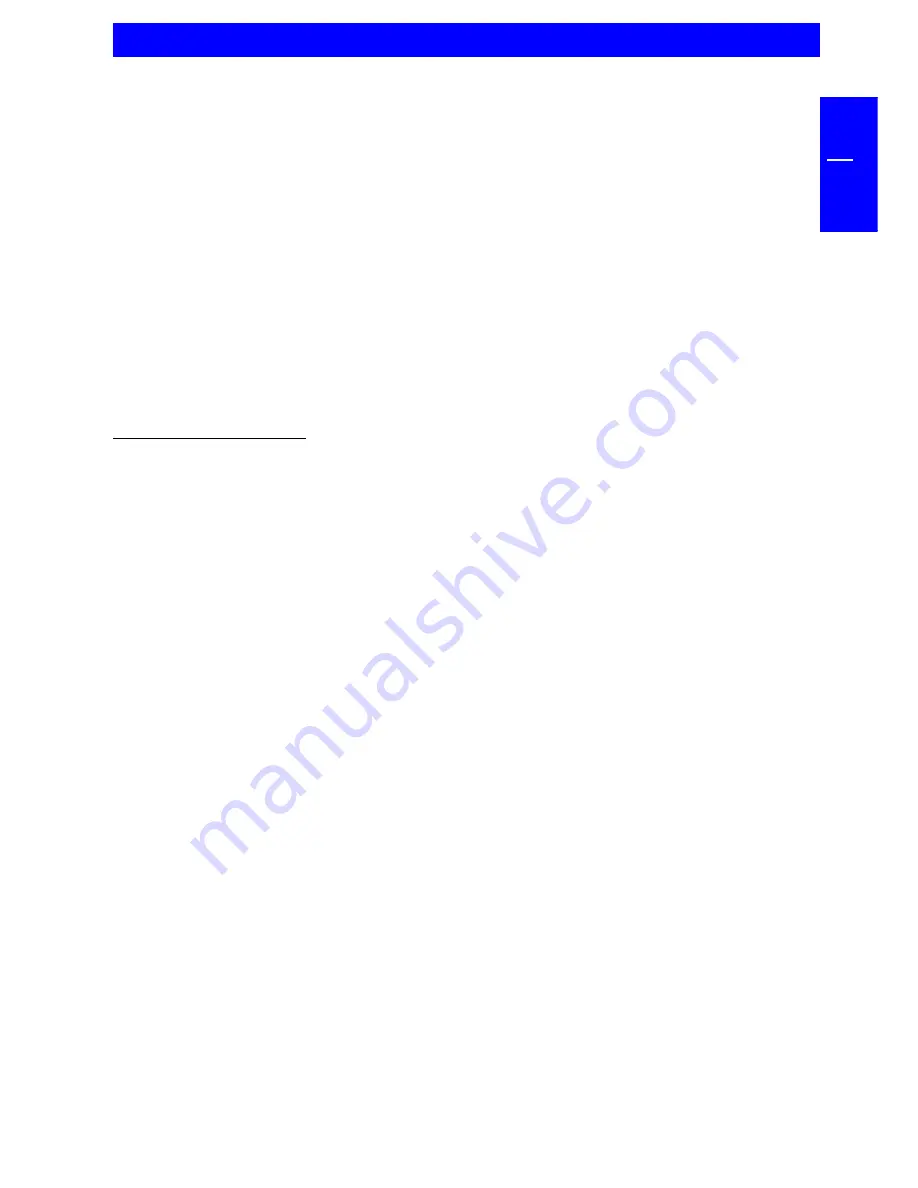
11
GB
2
Hardware Installation
Recommended after Hardware installation
- for Windows 98:
After you connected the FHD-1, please start with the driver installation, as in
chapter 3 on page 12 described.
- for Windows ME / 2000 / XP:
Under Windows ME / 2000 / XP a separate Freecom driver is not required. The
drivers for Windows ME, Windows 2000 and Windows XP will be installed
automatically by the operating system after plugging in the Freecom FHD-1 into
the USB port of the computer. Your Freecom FHD-1 is fully backwards compatible
with USB 1.1.
Creating a SYNC folder
1. After the installation of the FHD-1 is finished, the Freecom SYNC folder will
be created automatically. If not, please refer to chapter 4.3 (page 16 -
Creating a new SYNC folder).
2. Freecom SYNC uses the Microsoft Briefcase to synchronize files between
computer and FHD-1. A window with some brief information about the
Microsoft Briefcase appears. Please read the information carefully and refer
to the Windows Help function for further information on using Microsoft
Briefcase. Click on "Finish" to conclude the creation of the SYNC folder.
Afterwards the Freecom SYNC folder opens.












































