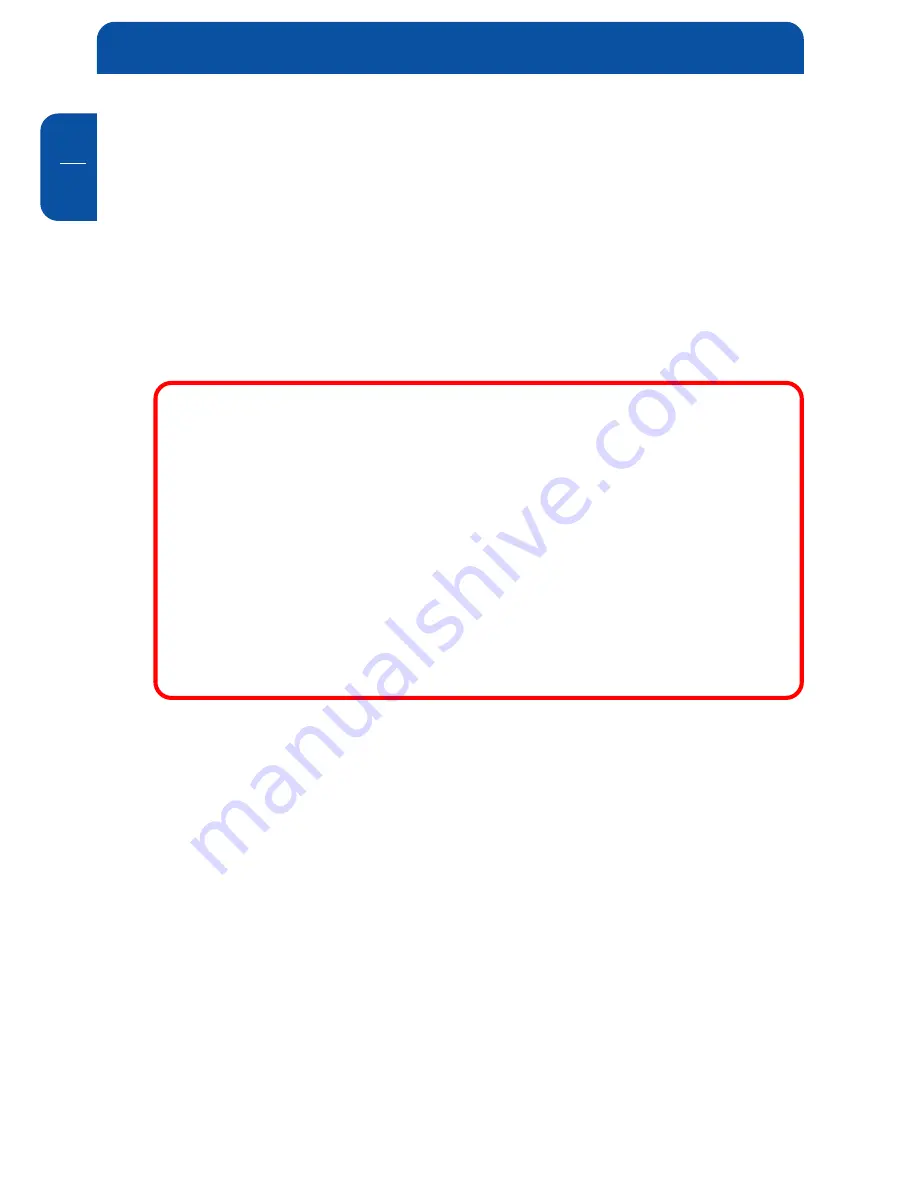
14
Freecom MediaPlayer-3
GB
4
Chapter 4: Playing Multimedia files on TV/HiFi
4.1 Powering on player
1. Connect AC power adapter to the player.
2. Plug the AC power cord into the power outlet.
3. Turn on your TV, turn on the MediaPlayer-3 and select your video input on
the TV(AV Mode).
4. When you have turned on the MediaPlayer-3. the Video/Audio/Photo menu
should be shown on your TV.
Note:
1) If your TV shows a blank screen after power on, be sure to set
the TV to the correct video input type (AV Mode) and channel.
Refer to the equipment owners manual for details.
2) If your TV displays a black & white picture, set the video mode
correctly as PAL (for Europe).
3) If your TV displays a distorted picture, press N/P button on the
player repeatedly until you see the menu again.
4) If the initial screen appears and it does not go automatically to
the Video/Audio/Photo select mode, please reformat the drive as
FAT32 system following the instructions on page 4.
In the main menu, select VIDEO to playback video (movie) files, AUDIO to
playback audio (music) files, PHOTO to playback digital photo’s (JPEG-files), by
scrolling to the desired position using the navigation keys on the player or
remote control. Press ENTER or OK on remote control to select.
1. Press ENTER
ENTER
ENTER
ENTER
ENTER (or OK on remote control) to see the list of files and folders from
either the VIDEO, AUDIO or PHOTO menu screen.
2. Files and folder names will be displayed.
3. Select the desired file to play using navigation key on the remote or the
player, and press ENTER / OK (on remote cpontrol) to start playback.
ENTER / OK (on remote cpontrol) to start playback.
ENTER / OK (on remote cpontrol) to start playback.
ENTER / OK (on remote cpontrol) to start playback.
ENTER / OK (on remote cpontrol) to start playback.
You can also select REP for REPEAT PLAYBACK.
You can also select REP for REPEAT PLAYBACK.
You can also select REP for REPEAT PLAYBACK.
You can also select REP for REPEAT PLAYBACK.
You can also select REP for REPEAT PLAYBACK. and RAN. for RANDOM
RAN. for RANDOM
RAN. for RANDOM
RAN. for RANDOM
RAN. for RANDOM
PLAYBACK.
PLAYBACK.
PLAYBACK.
PLAYBACK.
PLAYBACK.
See the chapter on how to use the remote control for features during playback.
SETUP Menu:
Select SETUP to view and change the settings of the player. You can always
revert back to the factory settings by selecting “Restore Default Settings”.















































