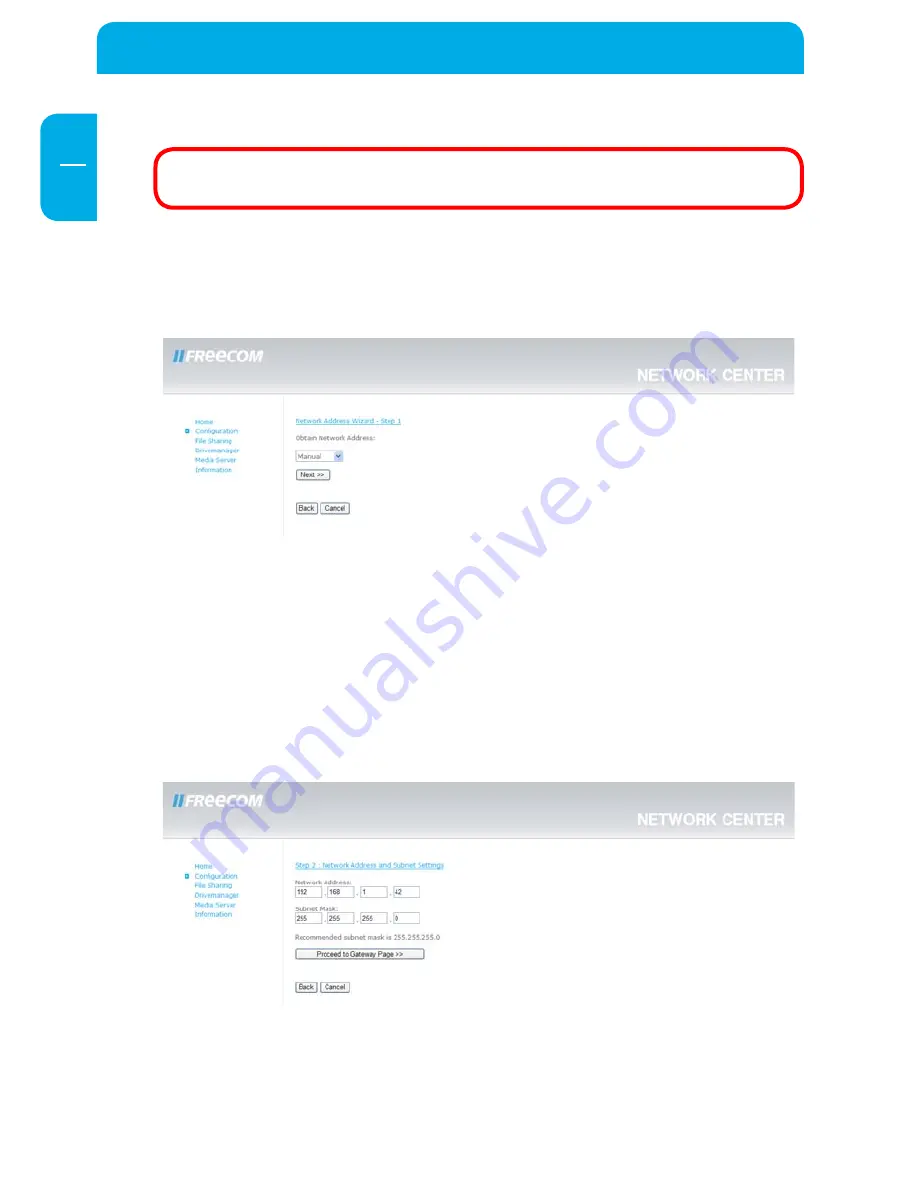
0
Freecom Network Storage Center / Network Media Center
EN
6
Manual configuration
Attention: Do not use the manual configuration if you are unsure about
what to do here.
The manual configuration allows configuring your Network Storage Center / Network
Media Center with a static IP address and entering an NTP server for automatic time
synchronization with an internet time server.
In the first step, select "Manual" from the pull-down menu and click on "Next".
In the next step, network address and subnet mask have to be entered.
"Network Address" is the static IP address that is going to be assigned to your Network
Storage Center / Network Media Center.
Make sure that the IP address you are going to assign to your Network Storage Center /
Network Media Center is in the IP address range of your router and not used for other devices
in your network.
Example: if the gateway address of your router is 192.168.1.1, the IP address of your
Network Storage Center / Network Media Center must be 192.168.1.x, where "x" must
be a value between 2 and 254.
















































