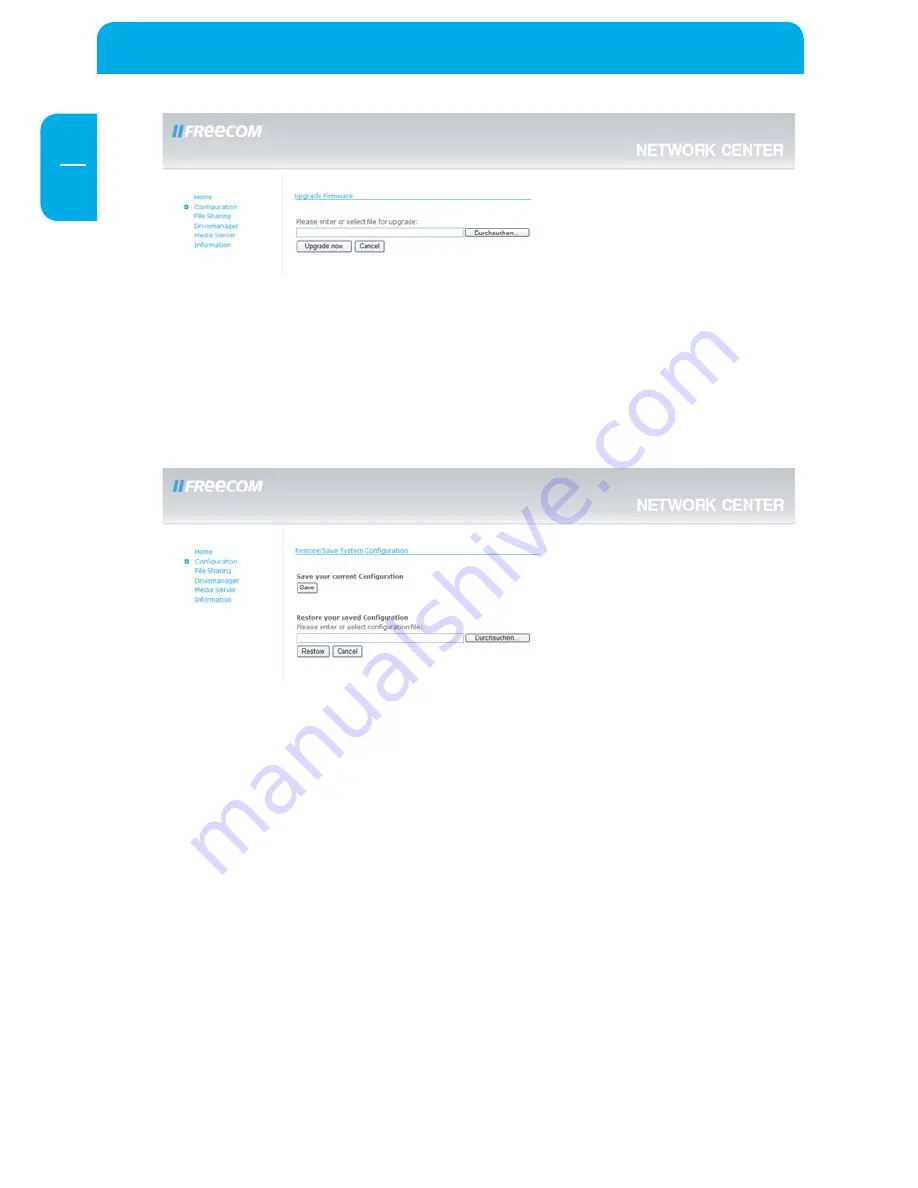
Freecom Network Storage Center / Network Media Center
EN
6
Select firmware file and click on "Upgrade now" to start the update.
6.1.6 Restore or save the system configuration
Go to Configuration -> Restore or save the system configuration.
In this window, you can save the current configuration file on your computer or restore
a saved configuration.
Saving a configuration
Click on "Save" to save the current device configuration. After clicking on "Save", you will
be prompted where you want to save the backup copy of the configuration file. Select
a location and click 'Save Configuration'.
Restoring a configuration
This window offers you the option of restoring a previously saved configuration file.
Press 'Browse' to select an existing backup copy of your configuration file. Then click the
'Restore' button to start the process.
Do not turn the Network Storage Center / Network Media Center off while the configuration
is being restored. This will corrupt and destroy the configuration of your Network Storage
Center / Network Media Center.
















































