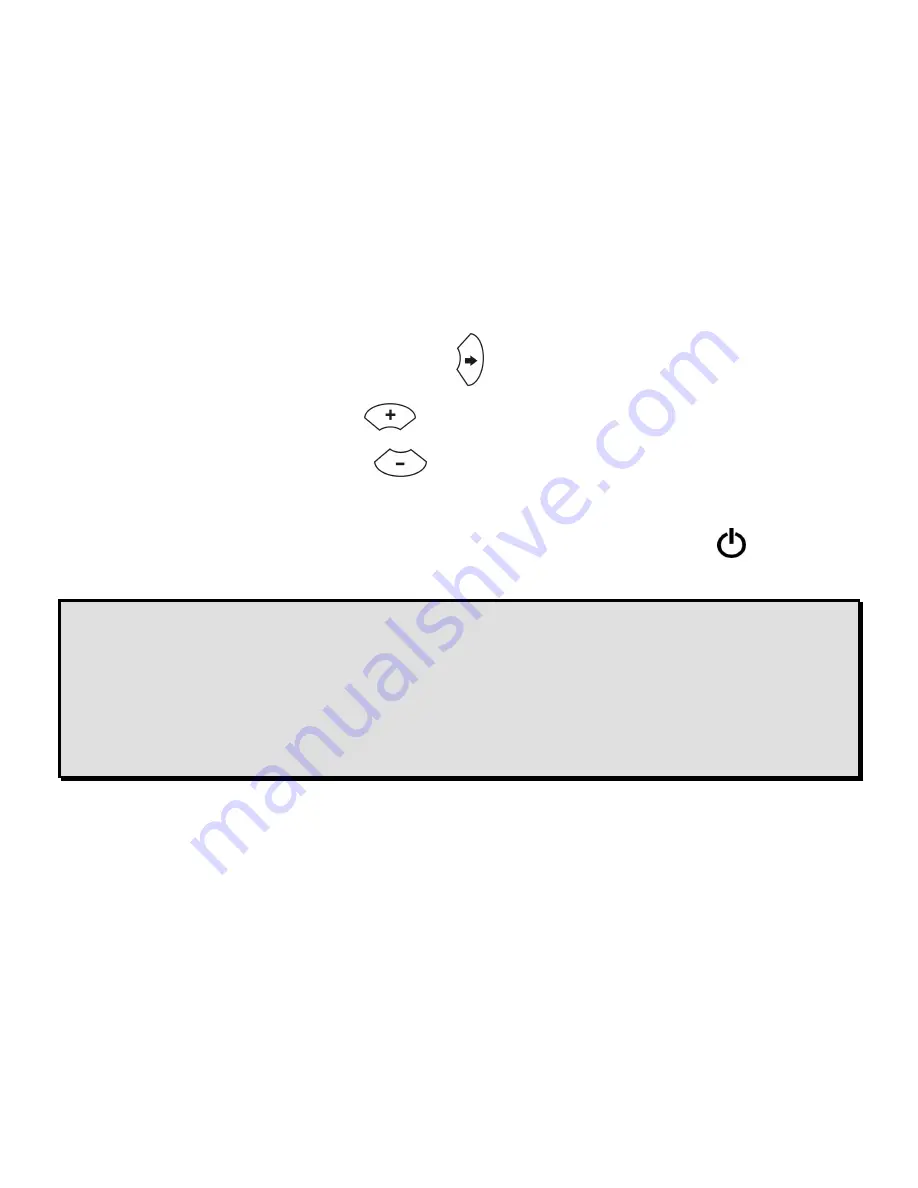
18
ONYX Deskset 17
User’s Guide
2.
Press the brown
MENU
button.
3.
Press the yellow
RIGHT ARROW
button
until the word CONTRAST appears.
4.
Press the black
PLUS
button
to increase contrast.
5.
Press the black
MINUS
button
to decrease contrast.
Saving Camera Settings
To save camera settings, turn ONYX off using the green
POWER
button
, which is
located in the lower right corner of the remote control.
Note:
Camera settings are unique to the camera’s position. For example, if Reading Lines are
used while reading a document in the desktop position, they may not appear when the
camera is rotated and aimed at a blackboard or yourself.
If you unplug ONYX from the wall outlet without turning it off first, any recently configured
camera settings are discarded. To save camera settings, always use the
POWER
button
to turn off the ONYX. For more information about camera settings, see Camera
Positions and Settings on page 10.































