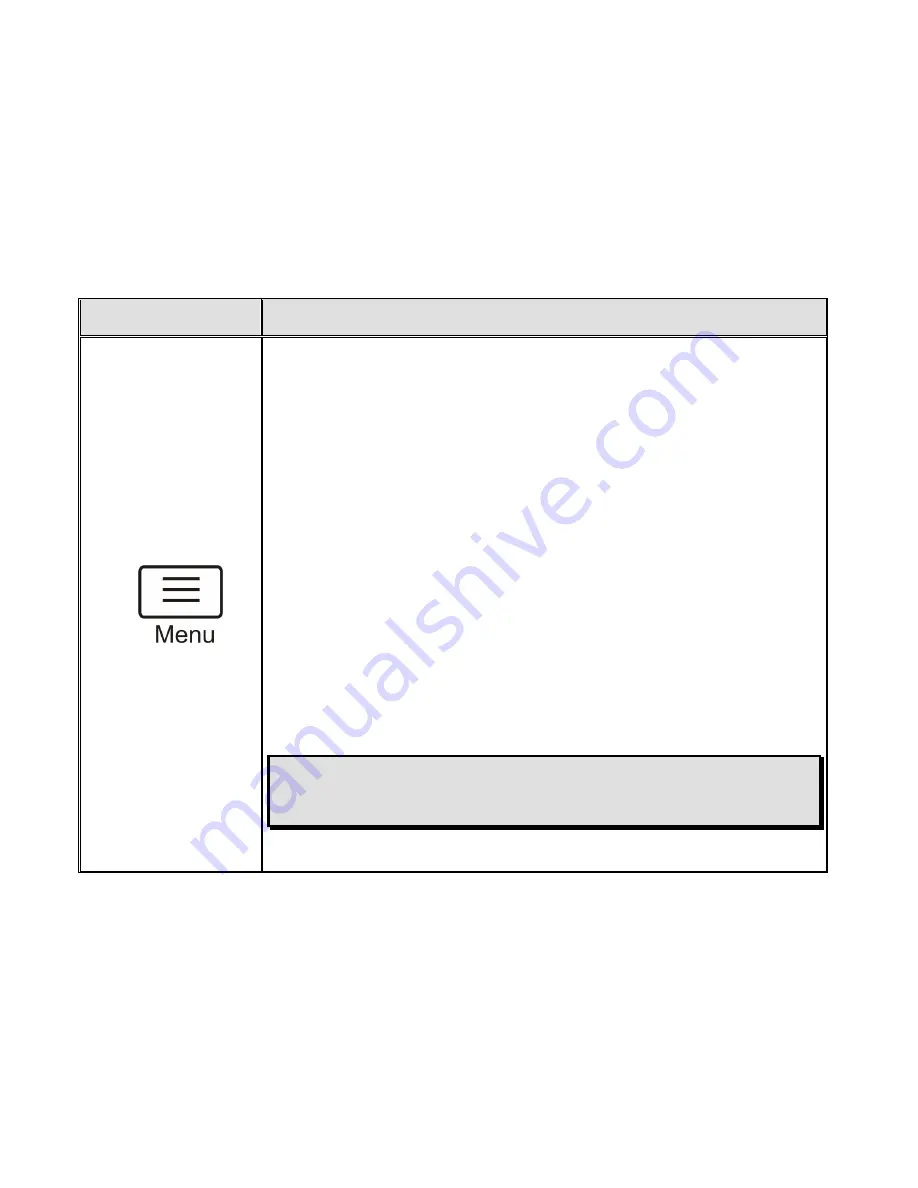
24
ONYX Deskset 17
User’s Guide
Button/LED
Description and Function
Menu Button (Brown)
Use the brown
MENU
button to access the following functions:
Mask:
Covers the upper and lower parts of the screen so
that you can concentrate on specific items or lines of text
that appear on the screen.
Marker 1:
Shows a guide line to help guide you and
maintain your place while reading text.
Marker 2:
Shows a line that helps you maintain your place
while reading text. When used together with Marker 1, you
can create a miniature mask to help isolate a specific area
on the screen.
Contrast:
(Only available in Enhanced Positive and
Enhanced Negative modes.) Adjusts the contrast between
light and dark areas of the video image.
Note:
You can cycle through the menu options by using the
yellow
RIGHT ARROW
or
LEFT ARROW
buttons in
conjunction with the brown
MENU
button.
























