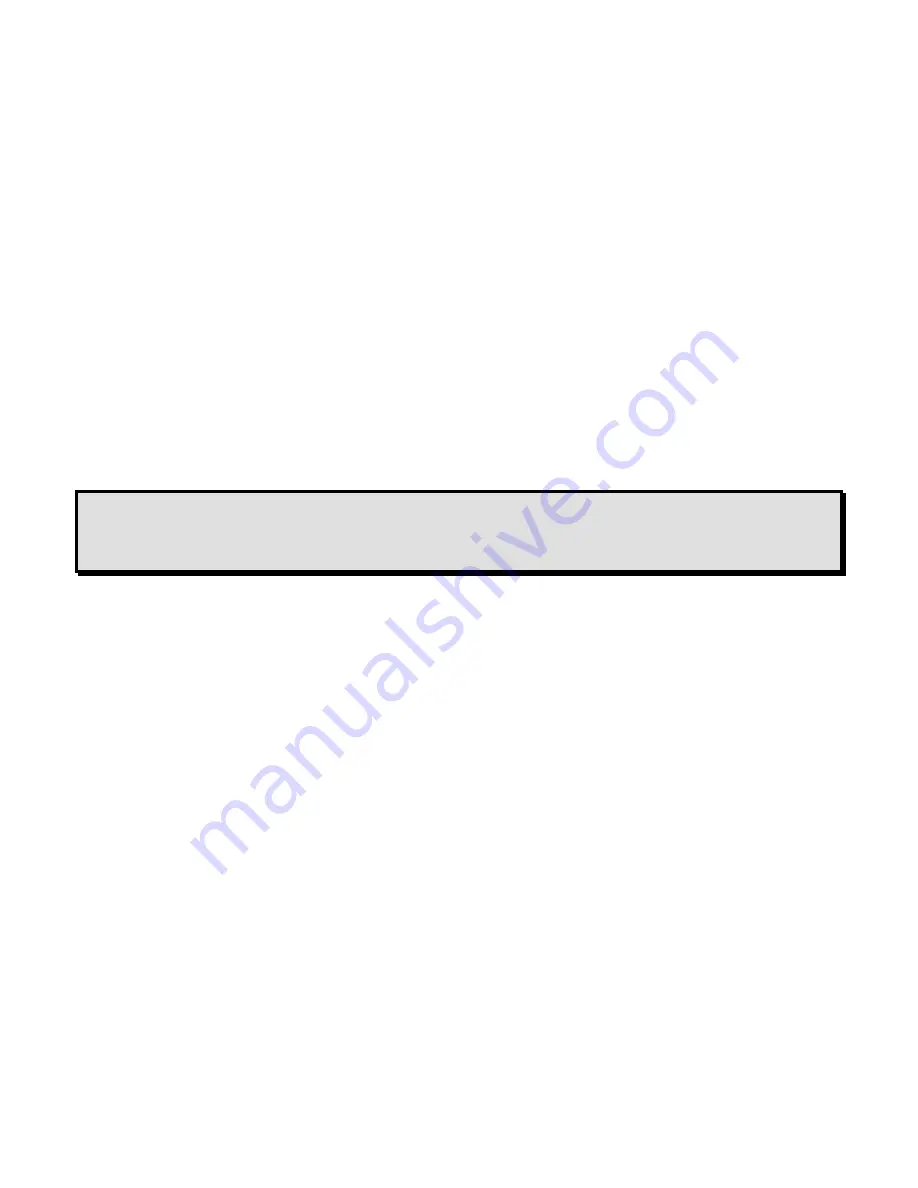
15
device with the thick black outlined shape on the right. Use the control buttons
as follows:
Daisy down arrow: Press it to turn the camera light on and off
Action Button: Press it to re-focus
Left Roller: Scroll up or down to zoom in/out
Daisy right arrow: Press it repeatedly to view contrast options; stop at
your preference
Right Roller: Scroll it to adjust the contrast.
Daisy up arrow: Press it to reset the display to original contrast
Daisy left arrow: Press it to reverse the direction of contrast options being
shown.
Note:
When changing the object being magnified to a new object of a different
height, such a switching from a sheet of paper to now have the Ace
magnify a small box, press the Action Button one time to re-focus.
Calendar/Reminders
The calendar application allows you to create reminders for yourself using your
voice. You can create a new reminder for today or any future date and set the
exact time when you want to hear the reminder. You can also choose to set the
reminder as a One-time Reminder or a Daily Reminder.
When the time for a reminder arrives, you will hear a musical chime to alert
you. You can then select “Listen to Reminder” to hear the recording or press
the Home Button to return to the Main Menu.
If you have walked out of the room and did not hear the chime when it initially
sounded, it will chime every 15 minutes until you either listen to the reminder or
return to the Main Menu.
The calendar sub-menus will give you the choice to listen to, change or delete
existing reminders and to add reminders. To use the calendar function, select
“Calendar” from the Main Menu. You will hear the current date. (If this date is
not correct, it can be changed in the Settings Menu/Systems Settings sub-
menu). By selecting the Calendar function, you will come to a sub-menu of the
following options:
















































