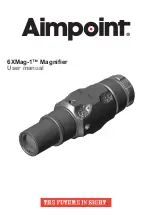16
ONYX Deskset XL
User’s Guide
Turning On the ONYX Deskset XL
1.
Turn on the monitor.
2.
Insert two AAA batteries into the remote control.
3.
Press the green
POWER
button
, located in the upper right corner of the remote
control. There is no need to aim the remote control at the camera.
When the camera is on, a red LED on the bottom of the camera is lit.
4.
If an image does not appear on the monitor, try the following troubleshooting tasks:
Verify that it is turned on using the
POWER
button located in the lower right corner of
the monitor.
Make sure that the power cord is plugged into the ONYX monitor stand.
Make sure that the power cord is plugged into the wall outlet.