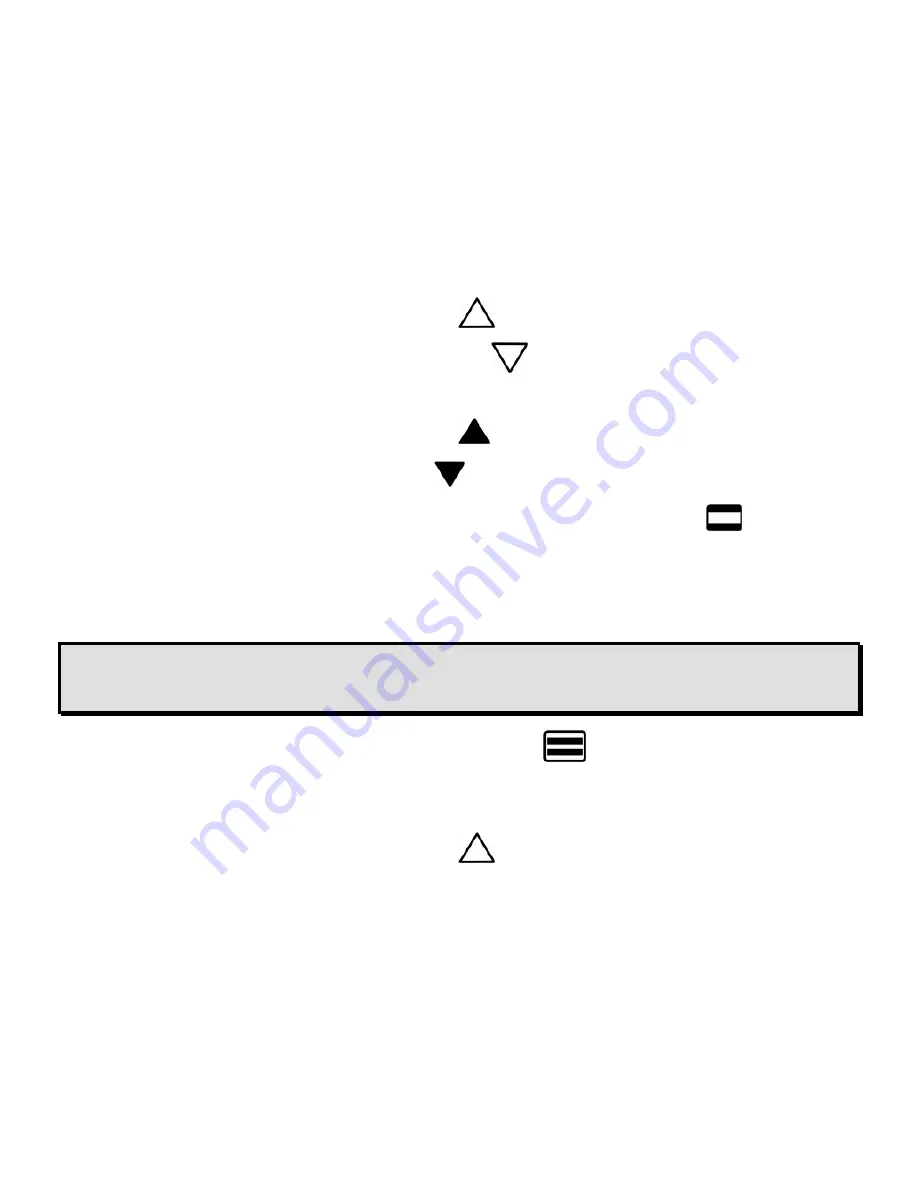
ONYX Deskset XL
User’s Guide
25
Press the white
UP ARROW
button
, labeled Width, to narrow the mask.
Press the white
DOWN ARROW
button
to widen the mask.
3.
To adjust the position of the mask on the screen, do one of the following:
Press the black
UP ARROW
button
to move the mask up the screen.
Press the black
DOWN ARROW
to move the mask down the screen.
4.
To toggle the mask on and off, press the black and white
MASK
button
again.
Reading Lines
Reading Lines are used to help you maintain your place while reading text. To use Reading
Lines, do the following:
Note:
To access the
READING LINES
controls, remove the button cover located at the bottom
of the remote control. See
Removing the Remote Control Button Cover
on page 20 for
more information.
1.
Press the black and white
READING LINES
button
, which is located on the lower
left side of the remote control, to display two horizontal lines.
2.
To adjust the distance between Reading Lines, do one of the following:
Press the white
UP ARROW
button
, labeled Width, to move the bottom reading
line up the screen, thus decreasing the distance between lines.





































