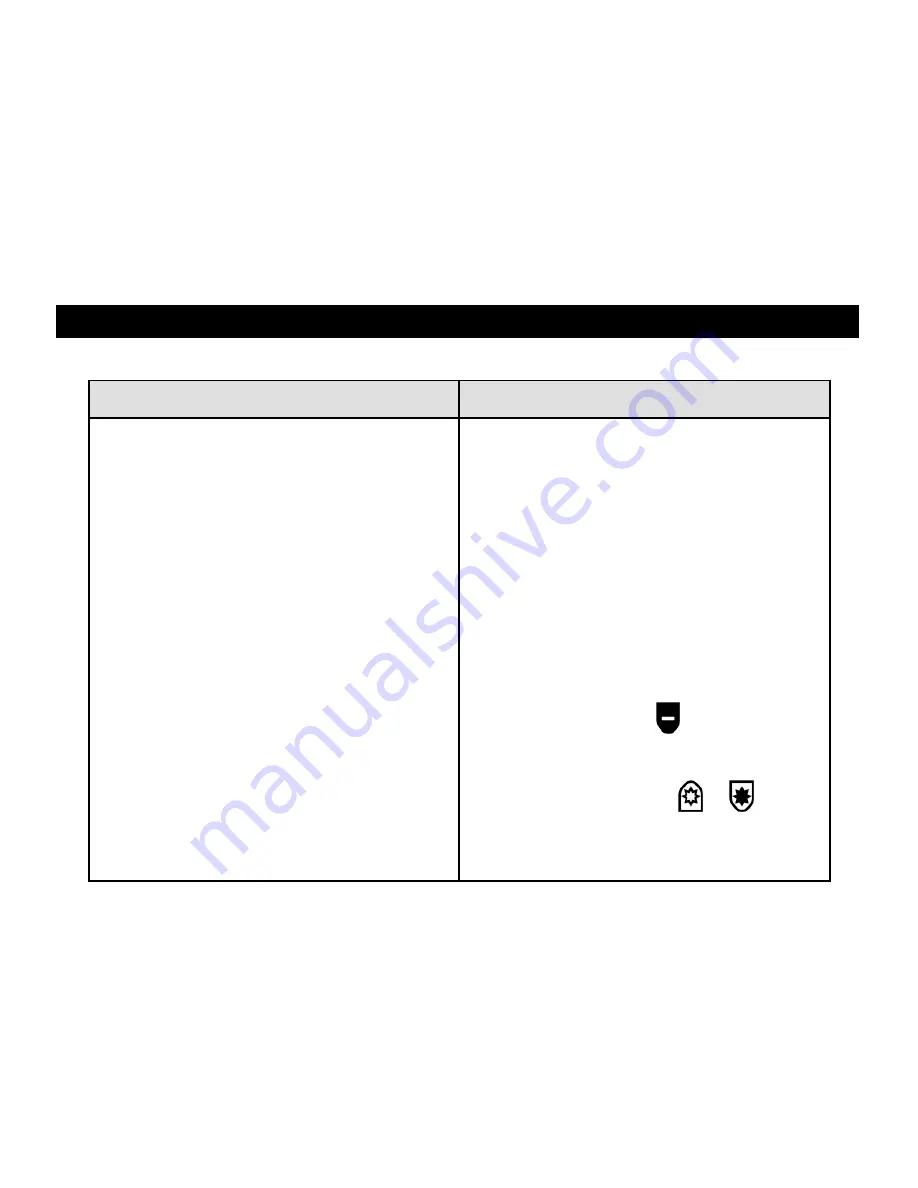
ONYX Deskset XL
User’s Guide
49
Troubleshooting
Problem
Solution
The screen is blank.
Ensure that the monitor is powered on
and that the Power LED for the camera
is on. The red Power LED is located on
the bottom of the camera.
Press the monitor’s
AUTO
button and
verify that SVIDEO is selected as the
source.
Make sure the power cable is correctly
connected to the ONYX and the wall
outlet.
Reduce the magnification level using the
black
MINUS
button
.
Try adjusting brightness using the yellow
BRIGHTNESS
buttons
or
.
Press the blue
VIDEO MODE
button to
switch to a different video mode.





















