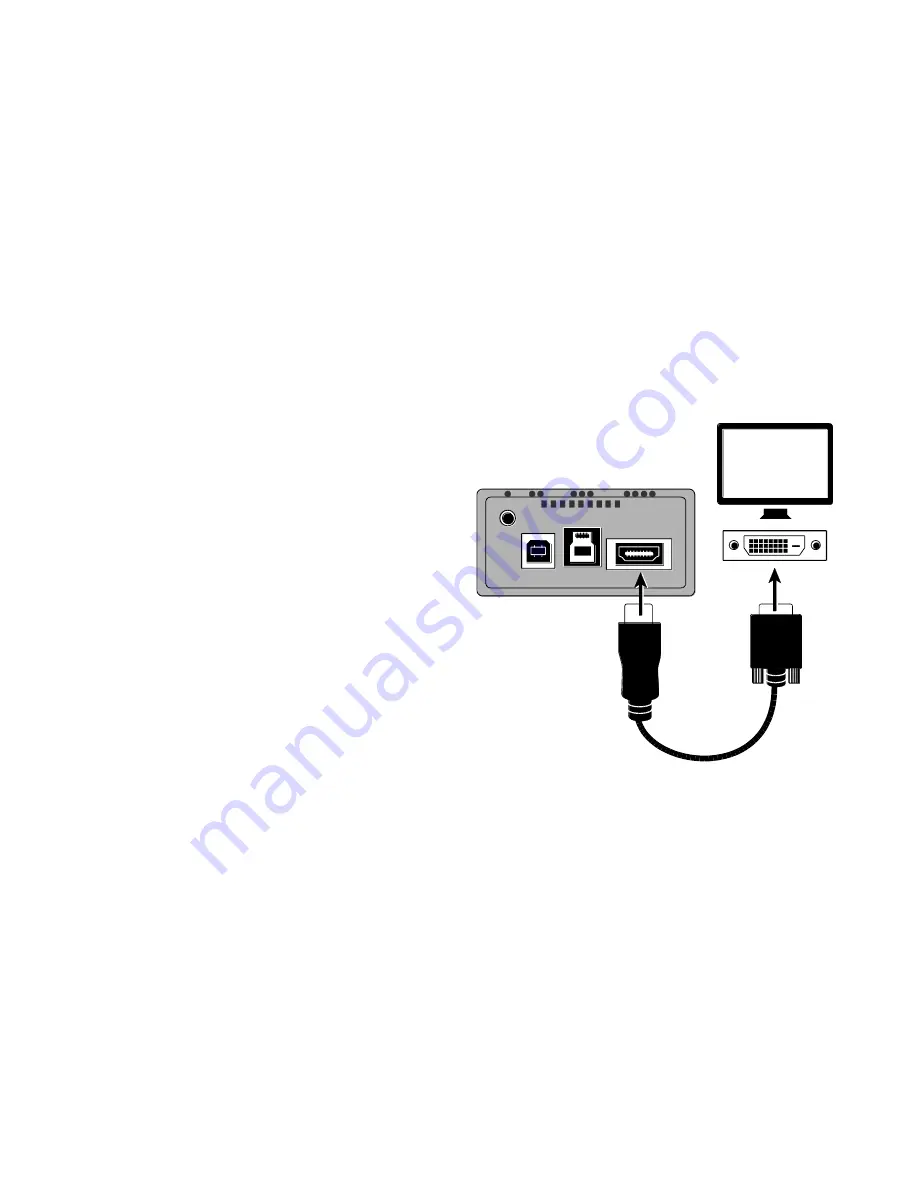
9
Monitor Connection
– HDMI to DVI
The monitor cable has an HDMI connector and a DVI connector.
1.
Plug the cable’s HDMI connector into
the HDMI port on the back of the unit.
The port is identified by four raised
dots.
2.
Plug the cable’s DVI connector into the
DVI port on your monitor.
3. Make sure to power on your monitor.
Summary of Contents for ONYX Portable HD
Page 6: ......
































