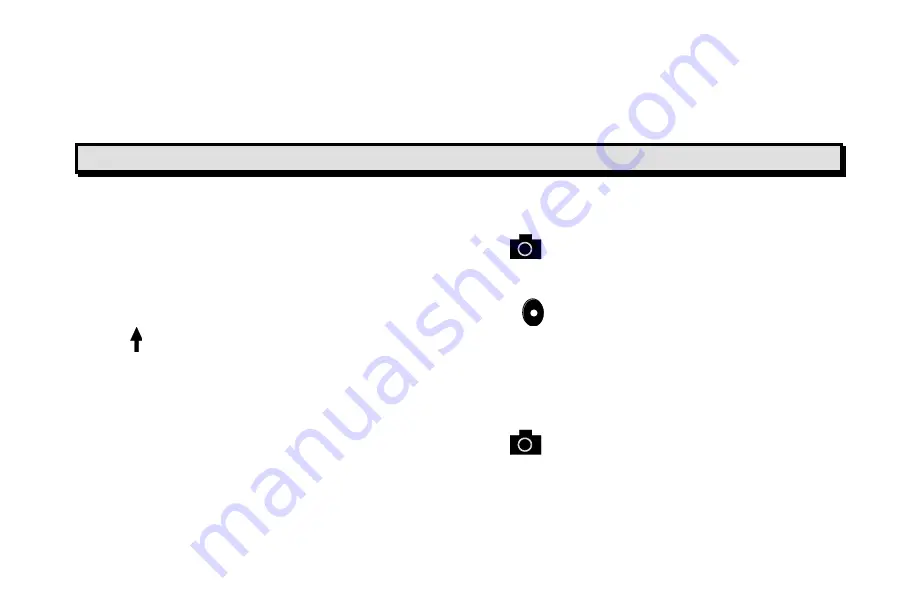
32
To rearrange the order that images display, you can transfer them to your computer, rename
the files in the order that you like, and then transfer them back to the unit. (The file names
should not be longer than eight characters followed by the BMP file extension.) To move files
between the unit and computer, refer to
Transferring Images
on page 29.
Note:
When in Slide Show mode, the 30-minute power-off timer is disabled.
To start the slide show, do the following:
1. Press and HOLD the red
Freeze Frame
button
for approximately six seconds to
enter Review mode.
2. Press and HOLD the green/yellow
Power
button
, and then press the blue
Up
arrow
.
The first image stored on the unit, based on its file name, displays on the LCD screen for
approximately five seconds followed by the second image, the third, and so on.
3. Press and HOLD the red
Freeze Frame
button
for approximately three seconds to
exit Slide Show mode and return to live view.






























