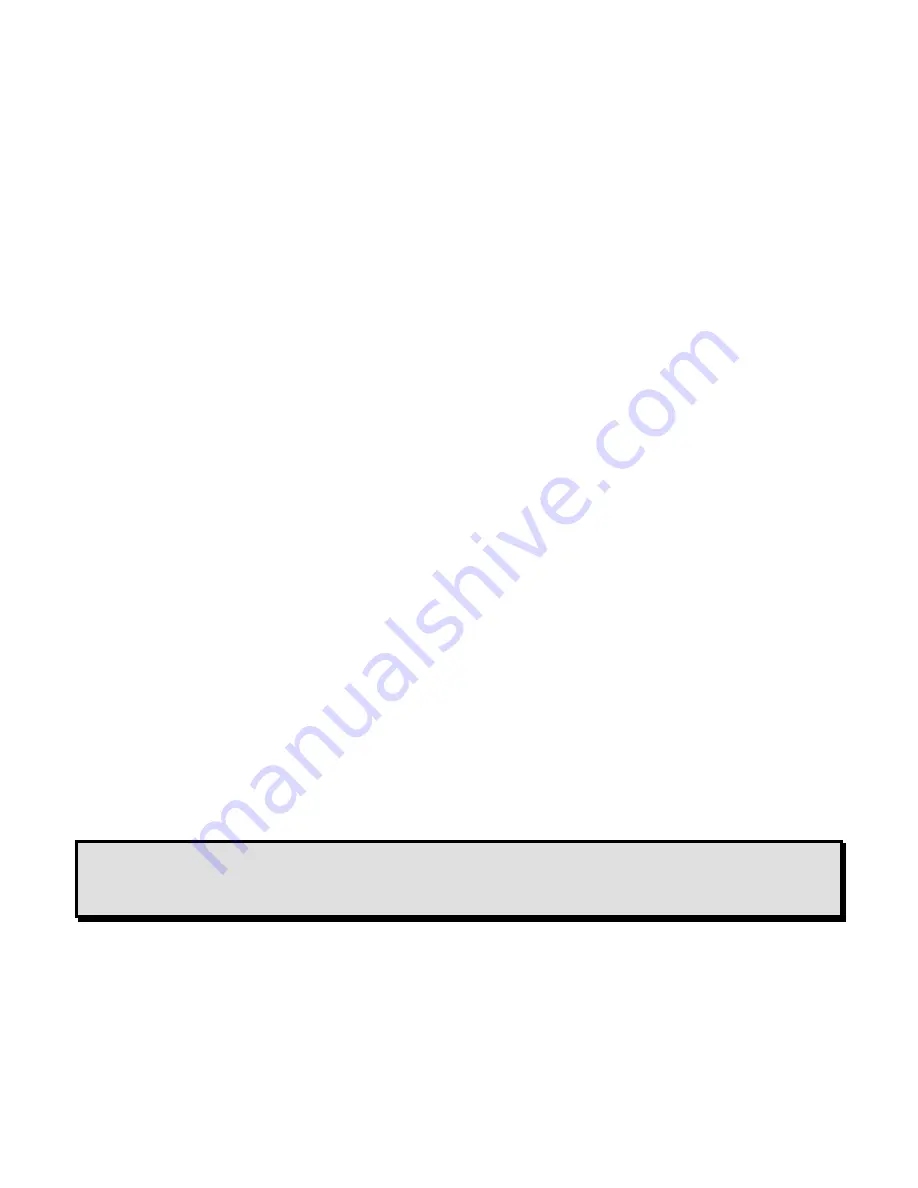
ii
Freedom Scientific, Inc., 11800 31st Court North, St. Petersburg, Florida 33716-1805, USA
www.FreedomScientific.com
© 2018. Freedom Scientific, Inc. All Rights Reserved. TOPAZ
®
and GEM
®
are trademarks of Freedom
Scientific, Inc. in the United States and other countries. Information in this document is subject to change
without notice. No part of this publication may be reproduced or transmitted in any form or by any means
electronic or mechanical, for any purpose, without the express written permission of Freedom Scientific.
To register your product, visit
http://www.FreedomScientific.com/Forms/ProductRegistration
.
Safety and Maintenance
To keep the unit in good condition and to ensure safe usage, observe the following guidelines:
Do not stare at the operating illumination LED as it may be harmful to the eyes
Power rating: 100-240V~ 1A 47-63Hz
Read the instructions in this
user’s guide before attempting to use the unit.
Do not attempt to repair the unit or open its case. This product contains no user serviceable parts.
Keep the unit away from wet areas, rain, and other sources of liquids or high humidity. Do not submerge the
unit.
Always operate the unit in a place where the temperature is between 10° and 40° C (50° and 104° F).
Always store the unit in a place where the temperature is between -20° and 65° C (-4° and 149° F).
Always use the unit on a stable, level, hard surface such as a desk or table.
When cleaning the screen, camera lens, or self-view lens, unplug the power cord and apply a small amount of
non-abrasive cleanser, such as the following, to a soft, lint-free cloth and gently wipe:
Water
Isopropyl alcohol
Petroleum benzene
Vinegar mixed with water at a concentration of no more than 10 percent vinegar, for example, 1.5
tablespoons of vinegar per cup of water (100 ml per liter)
CAUTION:
Do not apply excessive pressure to the screen, camera, or self-view lens. Do not spray cleanser
directly on these items. Also, do not use any cleanser that contains the following agents: acetone,
ethyl alcohol, ethyl acid, ammonia, or methyl chloride.
When cleaning the rest of the unit, make sure the unit is unplugged. Use a lightly dampened, soft, clean cloth
with water or mild detergent.
Summary of Contents for TOPAZ OCR
Page 9: ...Setting Up Your TOPAZ OCR 3 SETTING UP YOUR TOPAZ OCR...
Page 14: ...8 Setting Up Your TOPAZ OCR...
Page 15: ...Video Magnifier 9 VIDEO MAGNIFIER...
Page 43: ...OCR and Speech 37 OCR AND SPEECH...
Page 63: ...Connecting TOPAZ OCR to Your Computer 57 CONNECTING TOPAZ OCR TO YOUR COMPUTER...
Page 68: ...62 Notes...





















