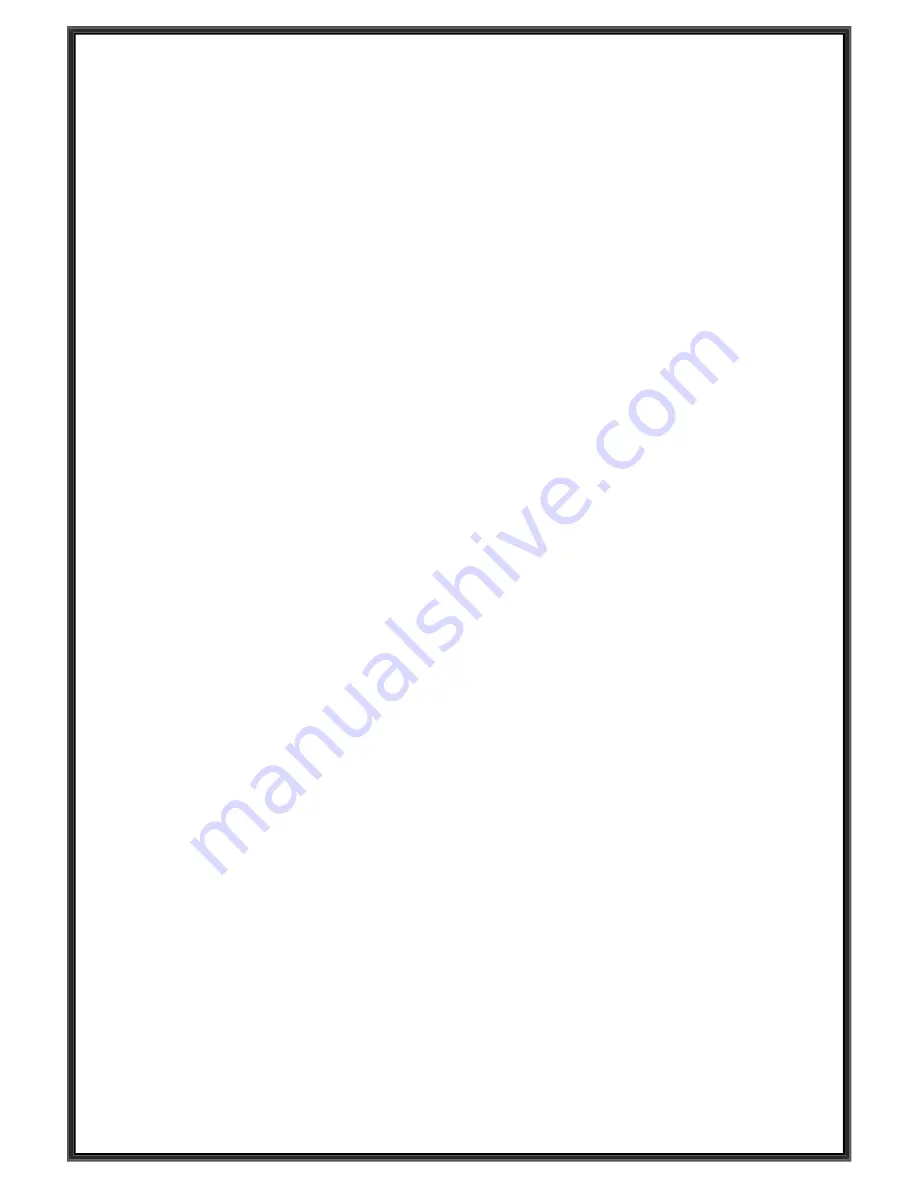
d: Please change a new driver;
e: If are wires are connect well, please reset the button on the driver and start again.
6. E05 display: Over load current protect
a: May be the current is too strong, the system protect itself, please restart the machine.
b: May be a part of the machine is locked and result in the motor problem, please add the
oil to the machine and restart.
c: Please check if there is bad smell from the motor, if there is, please change a new
motor;
d: Please check if there is bad smell from the driver, if there is, please change a new
driver;
7. E07 display: The failure of signal from driver to the computer board
a: Please check the wire from the drive to the computer board, if the wire is broken, please
change a new one.
b: Please check the electronic parts in computer board, if it is wrong, change a new one;
c: Change a new transformer;
8. E08 display: The failure of the driver
Please change a new driver
9. E09 display: The folding condition
a: Please unfold the machine, and then restart the machine.
b: Please change a new driver;
10. Can not start the machine: After press the start button, the time is counting, but the
motor can not work, and there is no error number showed on screen.
a: Please check the wire in motor is connected well;
b: Please the safety pipe on the driver, if it is broken, change a new one.
c: Please check the IGBT on the driver, if it is broken, change a new IGBT or a new driver.
21
Summary of Contents for F40
Page 17: ...EXPLODED DRAWING 17 ...































