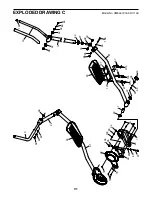17
HOW TO USE THE QUICK START MODE
1. Turn on the console.
See HOW TO ACTIVATE THE CONSOLE on
page 16.
2. Select the quick start mode.
To select the quick start mode, press the Start
button.
3. Change the resistance of the pedals as desired.
As you pedal, you can change the resistance of
the pedals. To change the resistance, press the
Resistance increase and decrease buttons.
Note: After you press a button, it will take a
moment for the pedals to reach the selected
resistance level.
4. Follow your progress.
The displays can show the following workout
information:
Matrix—This display will show a profile of the
resistance levels of the workout or program.
Message Banner—This display will show a variety
of workout information and scrolling text messages.
Heart Rate—This display will show your heart
rate when you use the handgrip heart rate moni-
tor or a Polar-compatible chest heart rate monitor
(see step 5).
Resistance—This display will show the resistance
level of the pedals.
Time/Pace—This display will show the workout
time and your pedaling pace in minutes per mile
or minutes per kilometer in a repeating cycle (scan
mode).
To select either the time display or the pace display
for continuous display (priority mode), press the left
Mode button repeatedly until a solid light appears
next to the desired display. To return to the scan
mode, press the left Mode button until a flashing
light appears next to the displays in a repeating
cycle.
When the quick start mode is selected, the time
display will show the elapsed time. When a pro-
gram is selected, the time display will show the
time remaining in the program.
Note: The console can display distance in either
miles or kilometers. To find which unit of mea-
surement is selected, see HOW TO CHANGE
CONSOLE SETTINGS on page 21.
Cals/Watts—This display will show the approxi-
mate number of calories you have burned and your
power output in watts in a repeating cycle (scan
mode).
To select either the calories display or the watts
display for continuous display (priority mode), press
the center Mode button repeatedly until a solid light
appears next to the desired display. To return to
the scan mode, press the center Mode button until
a flashing light appears next to the displays in a
repeating cycle.
Dist/Speed/RPM—This display will show the
distance that you have pedaled in miles or kilome-
ters, your pedaling speed in miles or kilometers per
hour, and your pedaling speed in revolutions per
minute (RPM) in a repeating cycle (scan mode).
To select the distance, speed, or RPM display for
continuous display (priority mode), press the right
Mode button repeatedly until a solid light appears
next to the desired display. To return to the scan
mode, press the right Mode button until a flashing
light appears next to the displays in a repeating
cycle.
Note: The console can display speed in either
miles per hour or kilometers per hour. To find which
unit of measurement is selected, see HOW TO
CHANGE CONSOLE SETTINGS on page 21.
Summary of Contents for e8.9b
Page 26: ...26 NOTES ...