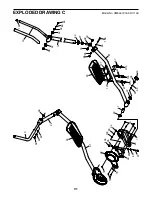19
HOW TO USE AN ONBOARD PROGRAM
1. Turn on the console.
See HOW TO ACTIVATE THE CONSOLE on
page 16.
2. Select an onboard program.
To select an onboard program, press the Heart
Rate, Weight Loss, Speed Interval, Watts Training,
Race Training, or Hill Climb button repeatedly until
the desired program appears in the displays.
The message banner will show the name of the
program and other details about the program. The
matrix will show the profile of the program.
3. Enter your weight.
To enter your weight, press the Weight increase
and decrease buttons.
4. Enter your age.
To enter your age, press the Age increase and
decrease buttons.
5. Begin exercising.
Press the Start button and begin pedaling to begin
the program.
Heart Rate Program—Each heart rate program is
divided into segments. A target heart rate is pro-
grammed for each segment. During the program,
the profile in the matrix will show your progress.
The flashing segment of the profile represents the
current segment of the program. The height of the
flashing segment indicates the resistance level for
the current segment.
During the program, the console will regularly
compare your actual heart rate with the target heart
rate. To keep your actual heart rate near the target
heart rate, the console will automatically adjust
the resistance of the pedals and prompt you to
increase or decrease your pedaling speed. Keep
your pedaling speed near the target speed
shown in the message banner.
Note: The target heart rates are percentages of
your maximum heart rate. Your maximum heart
rate is estimated by subtracting your age from
220. For example, if you are 30 years old, your
estimated maximum heart rate is 190 beats per
minute (220 – 30 = 190). Therefore, if you are 30
years old, a target heart rate setting of 60 percent
is equal to 114 beats per minute (60 percent of
190 is 114). To determine a target heart rate that is
suitable for you, consult your physician or a physi-
cian-recommended source.
For the most accurate heart rate readings, it is
recommended that you wear a Polar-compatible
chest heart rate monitor while using the heart rate
program. You can also hold the handgrip heart rate
monitor during the heart rate program (see step 5
on page 18).
IMPORTANT: The target heart rate is intended
only to provide motivation. Make sure to exer-
cise at an intensity level that is comfortable for
you.
The program will continue in this way until the last
segment ends.
Weight Loss, Speed Interval, and Hill Climb
Programs—Each program is divided into seg-
ments. One resistance level and one target speed
is programmed for each segment. Note: The
same resistance level and/or target speed may be
programmed for consecutive segments.
During the program, the profile in the matrix will
show your progress. The flashing segment of the
profile represents the current segment of the pro-
gram. The height of the flashing segment indicates
the resistance level for the current segment.
If the resistance level is too high or too low, you
can manually override the resistance level by
pressing the Resistance increase and decrease
buttons.
The console will prompt you to increase or
decrease your pedaling speed. Keep your pedal-
ing speed near the target speed shown in the
message banner.
Summary of Contents for e8.9b
Page 26: ...26 NOTES ...