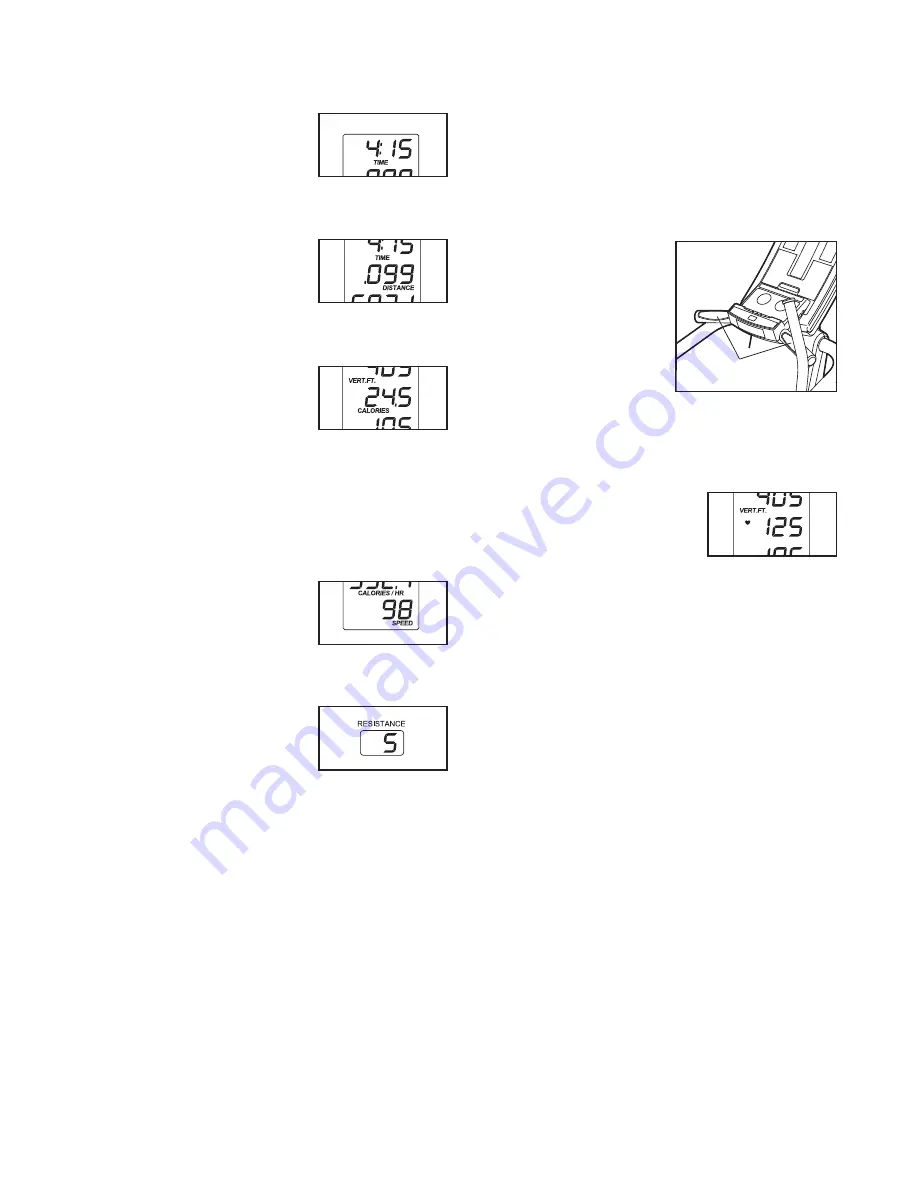
11
Right display
–This display has four sections that
show the following exercise information:
First section
–This section
shows the elapsed time.
Note: When you select a
workout, the display will
show the time remaining in
the workout instead of the elapsed time.
Second section
–This sec-
tion shows the distance
(total revolutions) you have
stridden and the distance
(vertical feet) you have
climbed.
Third section
–This section
shows the approximate
number of calories you
have burned and the
approximate number of
calories you are burning per hour.
This section of the display will also show your heart
rate when you use the handgrip pulse sensor (see
step 6 at the right) or the optional chest pulse sen-
sor (see page 13).
Fourth section
–This dis-
play shows your striding
pace (speed) in revolutions
per minute and your climb-
ing pace in vertical feet per
minute.
Lower display
–This dis-
play shows the resistance
level of the pedals.
In addition, the center display will light with differ-
ent colors to indicate your exercise intensity:
Color
Exercise Intensity
Blue
Low
Green
Medium
Red
High
6. Measure your heart rate if desired.
You can measure you heart rate using either the
handgrip pulse sensor or an optional Polar
®
-com-
patible chest pulse sensor (see page 13 for infor-
mation about the optional chest pulse sensor).
Note: If you hold the handgrip pulse sensor and
wear the chest pulse sensor at the same time, the
console will not display your heart rate accurately.
If there are sheets of
clear plastic on the
metal contacts on the
handgrip pulse sen-
sor, remove the plas-
tic. In addition, make
sure that your hands
are clean.
To measure
your heart rate, hold
the handgrip pulse
sensor with your palms resting against the metal
contacts.
Avoid moving your hands or gripping
the contacts tightly.
When you hold the handgrip
pulse sensor, a small heart
symbol will appear in the
right display. Then, when
your pulse is detected, your
heart rate will be shown in the display next to the
heart symbol. For the most accurate heart rate
reading, hold the contacts for at least 15 seconds.
If your heart rate is not shown, make sure that
your hands are positioned as described. Be care-
ful not to move your hands excessively or to
squeeze the metal contacts tightly. For optimal
performance, clean the metal contacts using a soft
cloth;
never use alcohol, abrasives, or chemi-
cals to clean the contacts.
7. Turn on the fan if desired.
The fan has high and low speed settings. Press
the FAN button repeatedly to select a fan speed or
to turn off the fan. Note: If the pedals do not move
for about thirty seconds, the fan will turn off auto-
matically.
Pivot the fan louvers upward or downward to direct
the airflow from the fan.
8. When you are finished using the elliptical
strider, the console will automatically enter an
idle mode.
See HOW TO TURN OFF THE CONSOLE on
page 10.
Contacts
Summary of Contents for F7.8
Page 18: ...18 NOTES...








































