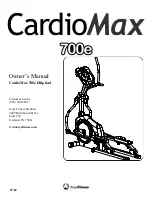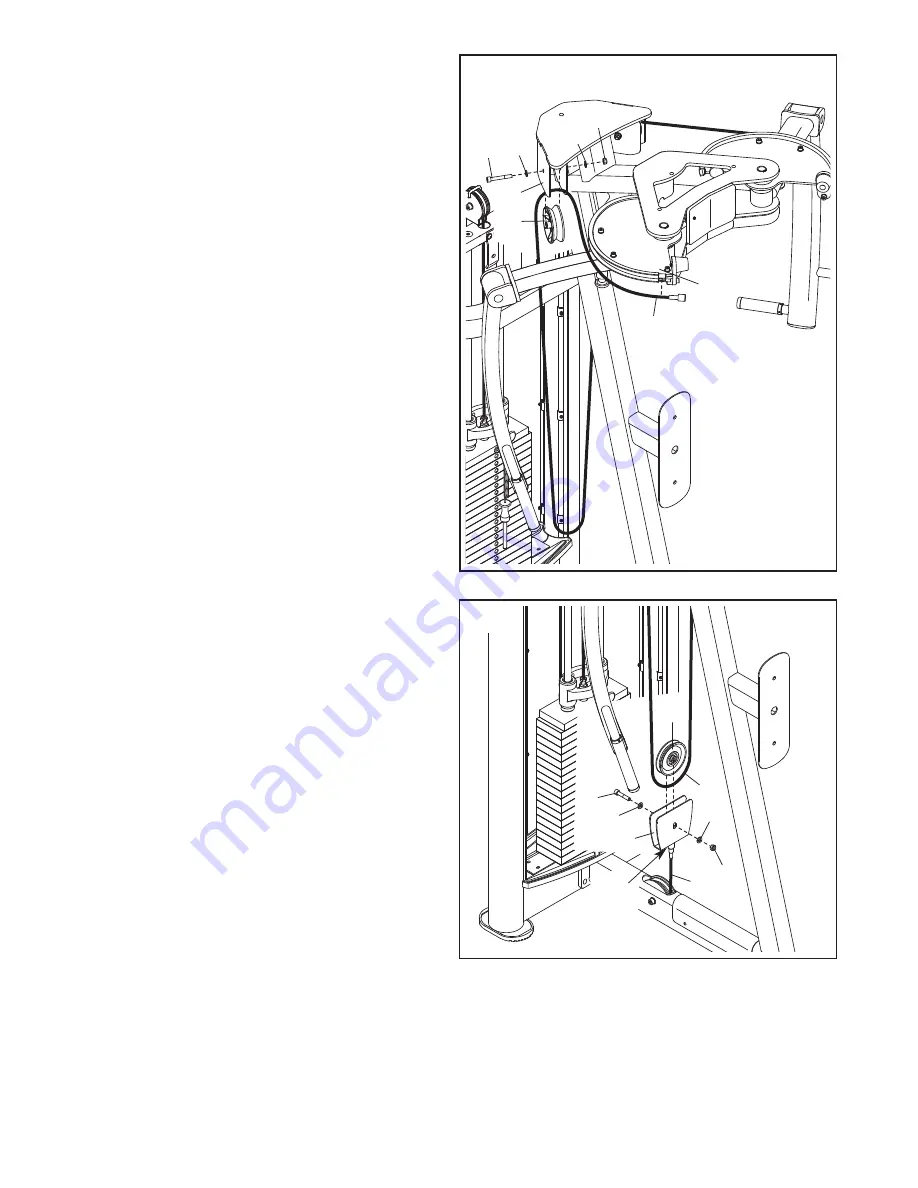
15
17. Remove all parts (24, 29, 31, and 32) from the
Large Pulley Bracket (60).
Insert the Large Pulley (24) that you just
removed into the indicated loop in the Cam
Cable (44).
Attach the Large Pulley (24) to the Large Pulley
Bracket (60) with the M10 x 50mm Socket Bolt
(29), the two M10 Washers (31), and the M10
Locknut (32) that you just removed.
Make sure
that the Washers are outside the Large
Pulley Bracket.
31
31
24
60
29
44
40
32
17
Jam
Nut
16
16. Remove all parts (31, 32, 41, and 42) from the
indicated bracket on the Upright (72).
Press the end of the Cam Cable (44) as far as
possible into the socket on the Right Cam (38).
Route the Cam Cable (44) over the V-pulley
(42) that you just removed.
Attach the V-pulley (42) to the bracket on the
Upright (72) with the M10 x 70mm Socket Bolt
(41), the two M10 Washers (31), and the M10
Locknut (32) that you just removed.
Repeat this step on the other side of the
strength equipment.
31
38
42
72
41
44
31
32
Summary of Contents for FLY/REAR DELT F806.0
Page 24: ...24 NOTES...