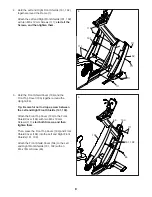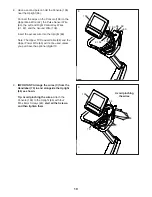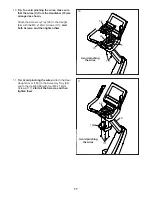18
6. Pause the workout if desired.
To pause the workout, press the Stop button on
the console or on the left handlebar. Note: If the
pedals are not moved and no buttons are pressed
for a short while, the console will exit the quick start
mode or the program.
To resume the workout, press the Quick Start
button on the console or the Start button on the left
handlebar.
7. End the workout and view the workout
summary.
When you are finished exercising, press the Stop
button on the console or on the left handlebar
twice.
The workout summary will appear in the lower
displays in a repeating cycle. The following
information will be shown:
Exercise Time—This display will show your total
workout time in hours, minutes, and seconds
(HHMMSS).
Distance Covered—This display will show the
total distance that you pedaled in miles (ML) or
kilometers (KM).
Average Speed—This display will show your
average pedaling speed in miles per hour (MLH) or
kilometers per hour (KMH).
Calories Burned—This display will show the
approximate total number of calories (KCAL) you
burned.
Average Watts—This display will show your
average power output in watts.
Average METs—This display will show your
approximate energy expenditure in METs (meta-
bolic equivalent).
8. Exit the workout summary.
To exit the workout summary, press the Stop
button.
Note: After a short while, the console will exit the
workout summary automatically.
9. Turn off the console.
See HOW TO TURN OFF THE CONSOLE on
page 16.
Summary of Contents for U8.1
Page 31: ...31 NOTES...