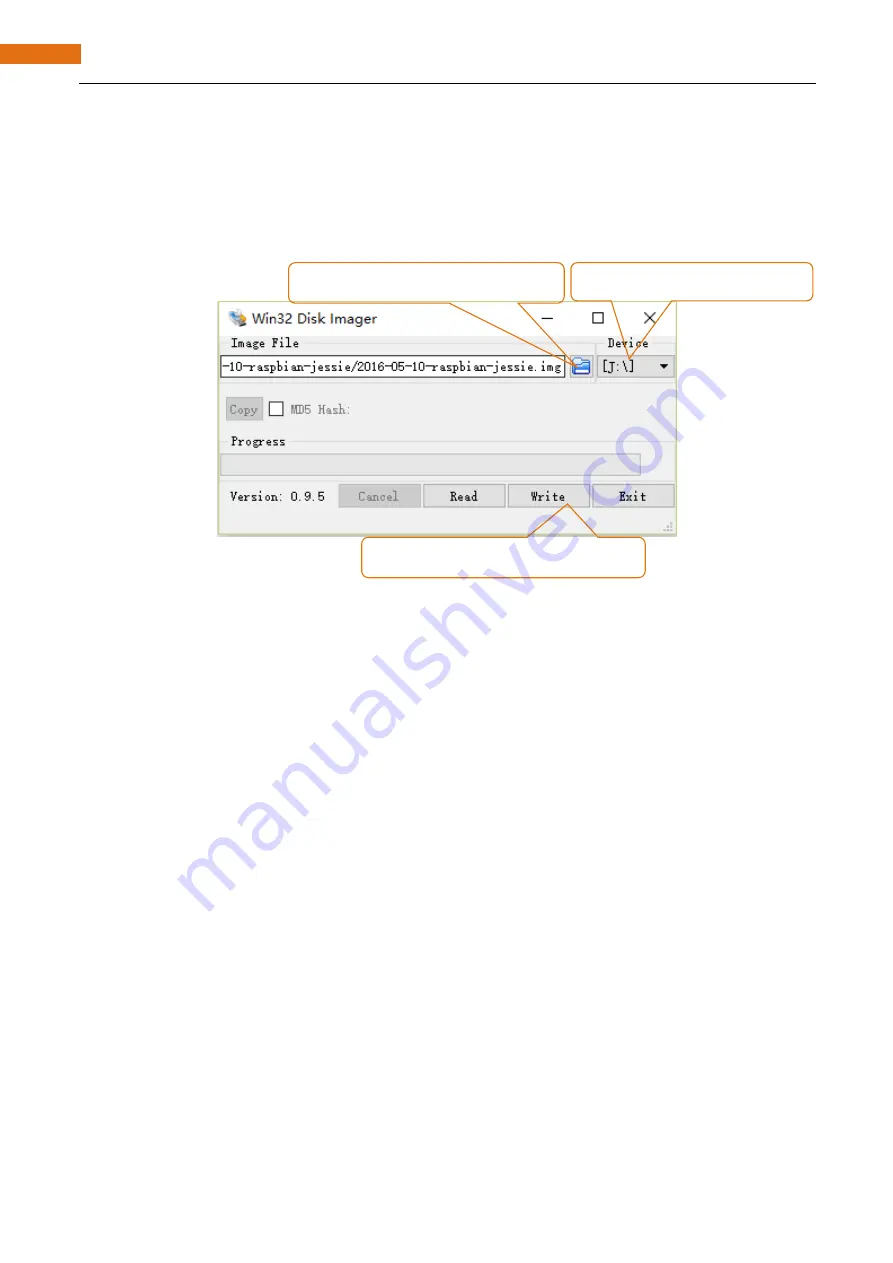
Install the System
20
Write System to Micro SD Card
First, put your Micro SD card into card reader and connect it to USB port of PC. Then open Win32 disk imager,
choose the correct letter of your Micro SD Card (here is “J”), open the extracted “.img” file and then click the
"Write".
Step1. choose the correct letter
Step2. open the extracted “.img” file
Step3. Click Write to write the system
Summary of Contents for Ultimate Starter Kit
Page 1: ...Free your innovation Freenove is an open source electronics platform www freenove com ...
Page 117: ...117 Chapter 9 Potentiometer RGBLED www freenove com support freenove com Hardware connection ...
Page 155: ...155 Chapter 14 Relay Motor www freenove com support freenove com Hardware connection OFF 3 3V ...
Page 173: ...173 Chapter 16 Stepping Motor www freenove com support freenove com Hardware connection ...
Page 239: ...239 Chapter 22 Matrix Keypad www freenove com support freenove com Circuit Schematic diagram ...
Page 240: ...Chapter 22 Matrix Keypad 240 www freenove com support freenove com Hardware connection ...





































