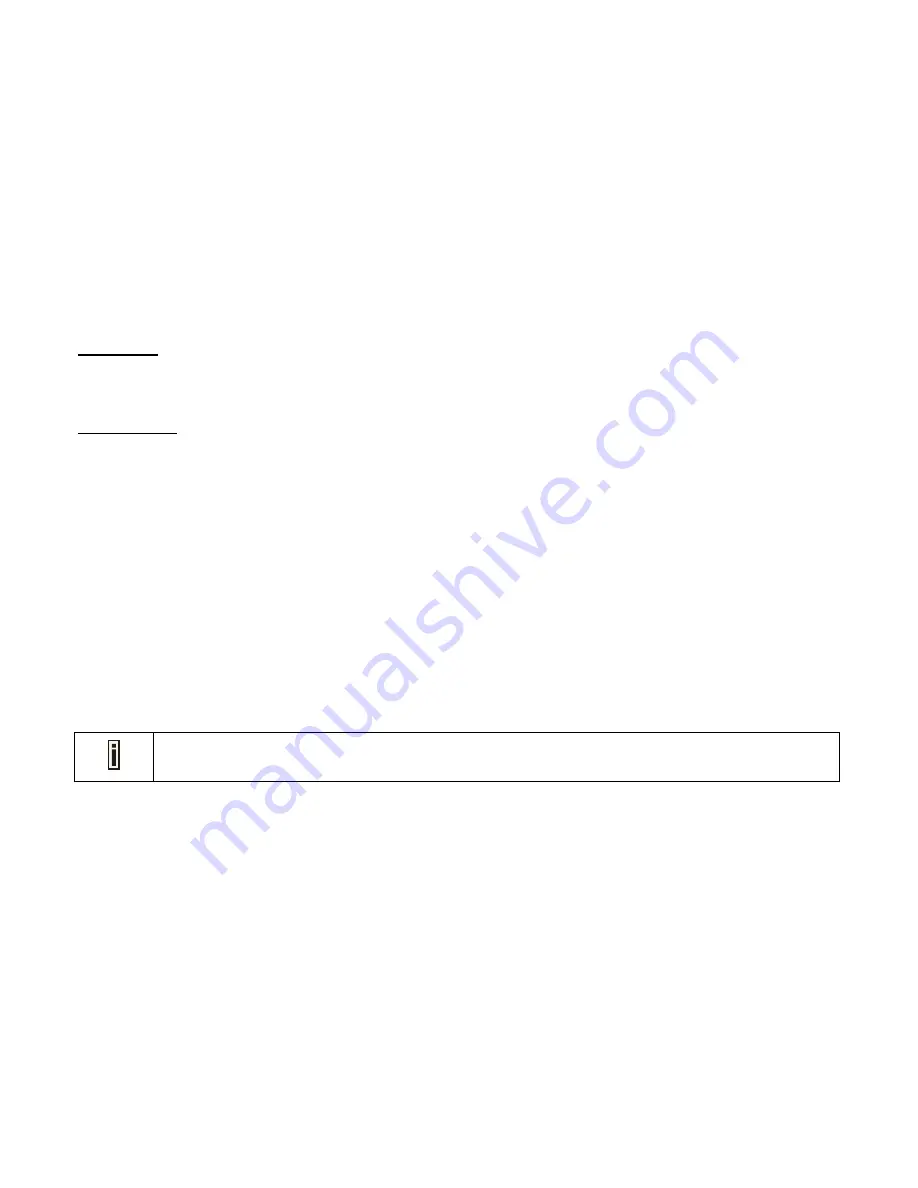
35
Primary DNS
Specified the DNS server’s IP address in digits and dots
notation ([0-255]. [0-255]. [0-255]. [0-255], e.g.
202.96.209.5).
Secondary DNS
Specified the secondary DNS server’s IP address in digits
and dots notation ([0-255]. [0-255]. [0-255]. [0-255], e.g.
202.96.209.13). Or you can leave it blank.
1. Select
Static IP
.
2. Fill out
IP Address
,
Subnet Mask
,
Default Gateway
,
DNS settings
.
3. Click
Save
button to save the entered values. MPES-4
will check if the entered values are valid automatically
before saving them.
Click
Cancel
button to restore all previous values.
4. The
Apply
button will blink after
Save
. Please click
Apply
button to apply all the changes if necessary. All
the changes will be applied after reboot.
1. The Secondary DNS can be left blank while Primary DNS can not be blank.
2. The Secondary DNS can not be with the same value as Primary DNS.
















































