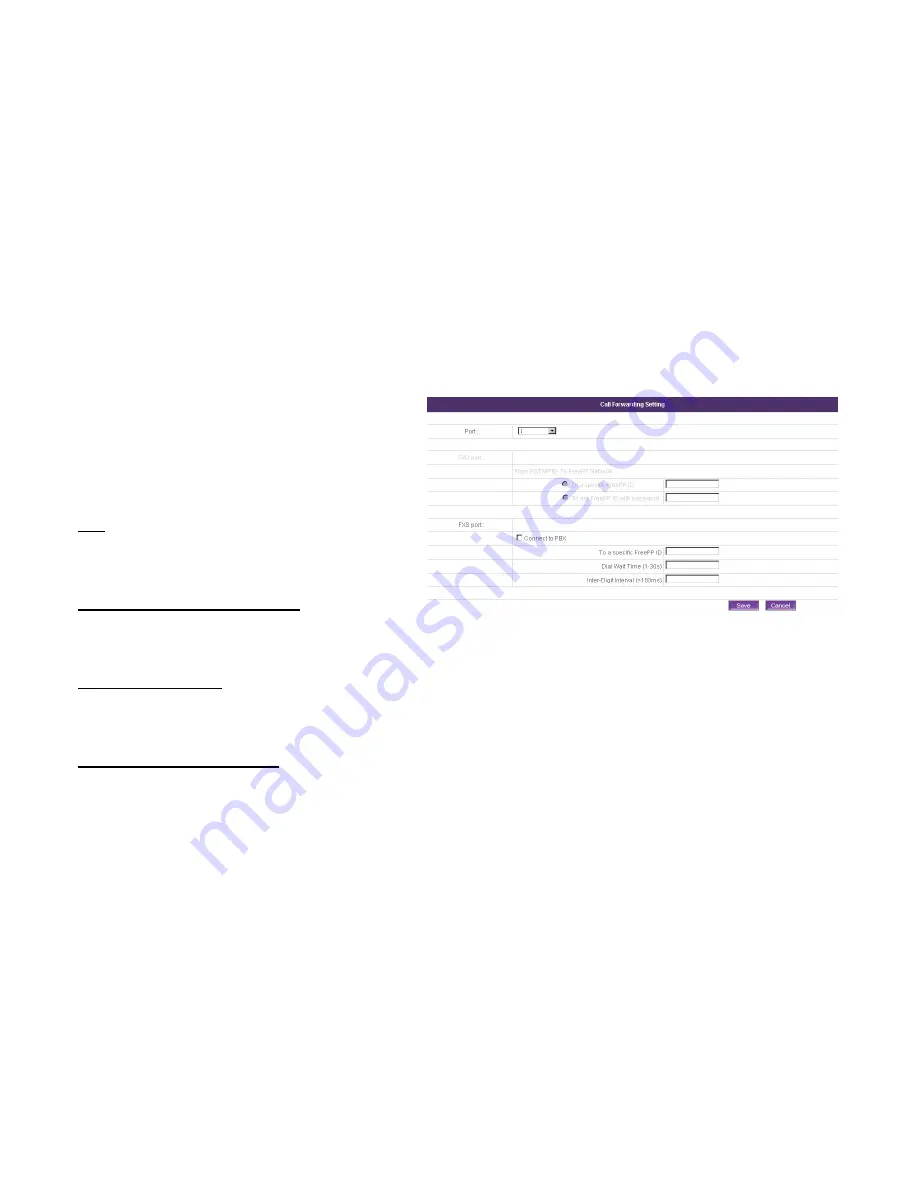
41
Telephony | Call forwarding Setting
This page allows you to do the call forwarding
configuration, based on the port and mode you selected
on Port Setting page. The port mode selected is enabled
to be configured, while the other port mode unselected is
disabled.
Port
Display the telephone port number. The Web page will go
backward to
Port Settings
page
when you click on
Port.
From PSTN/PBX to FreePP Network
Specify the action to redirect all the incoming calls from
PSTN or PBX to FreePP Network.
To a specific FreePP ID
Specify the action to redirect all the incoming calls from
PSTN to a specific FreePP ID.
To any FreePP ID with password
Specify the action to redirect all the incoming calls from
PSTN to any FreePP ID with or without password. Default
setting is without password.
















































