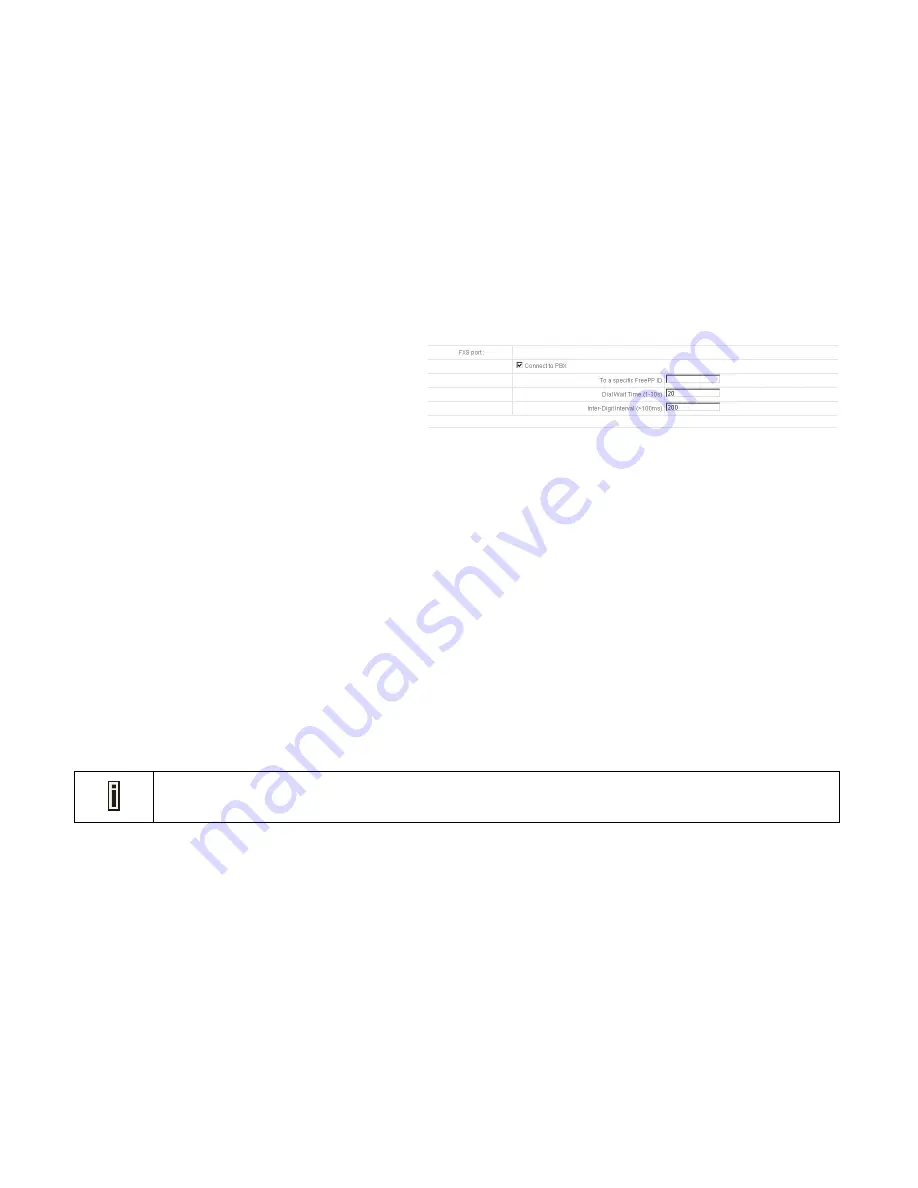
44
*
FXS
ports are connected to PBX
:
1. Check the checkbox of
Connect to PBX
.
2. The function,
To a specific FreePP ID
is like Hotline,
that is used when you pick up the internal extension of
PBX and switch to MPES-4, MPES-4 will automatically
dial to the specific FreePP ID you entered.
Please note that if specific FreePP ID is set, you cannot
make any calls, except to the specific FreePP ID.
3. Set the dial wait time and Inter-Digit Interval. These two
values are compulsive ones so they can not be blank.
4. Click Save button to save the entered values.
Click Cancel button to restore all previous values.
5. The
Apply
button will blink after
Save
. Please click
Apply
button to apply all the changes if necessary. All
the changes will be applied after reboot.
1. On-Net Call forwarding function is enabled all the time.
2. Only on-net configuration is allowed for FXO port on this page.
















































