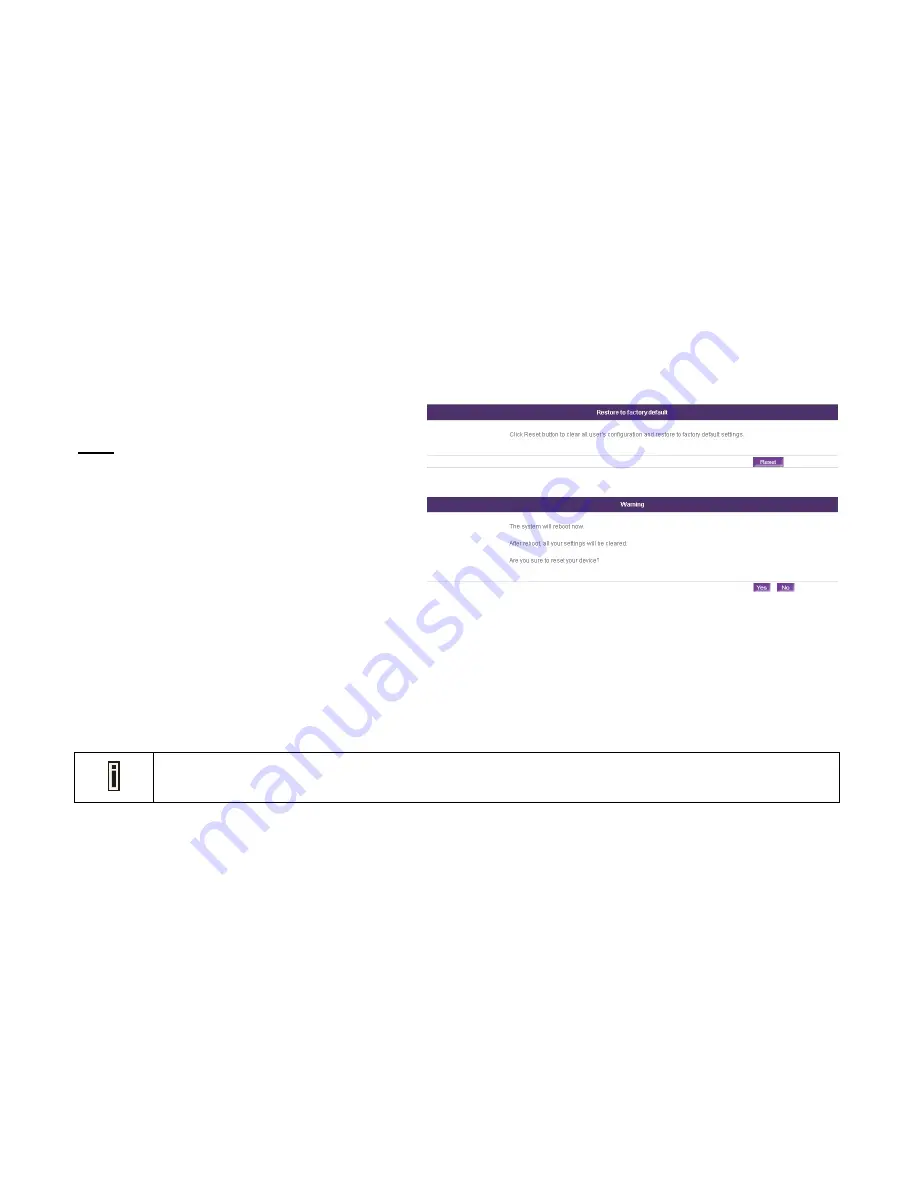
67
System | Reset (Restore to factory default)
You can set your device to factory default and reboot it.
Reset
To clear all the configurations and restore to factory default
settings.
1. Click
Reset
button, then a Warning page will appear to
make sure whether you will continue to clear all user's
configuration and restore to factory default settings or
not.
2. Click
YES
to reboot your MPES-4. All you settings will
be cleared after reboot.
Click
NO
to discard the reboot and go back to Reset
page.
3. It will take a few minutes to reboot. Please wait for a
while.
Please be noted that all settings including the administrator settings will be set back to the factory default when
Reset is selected.














































