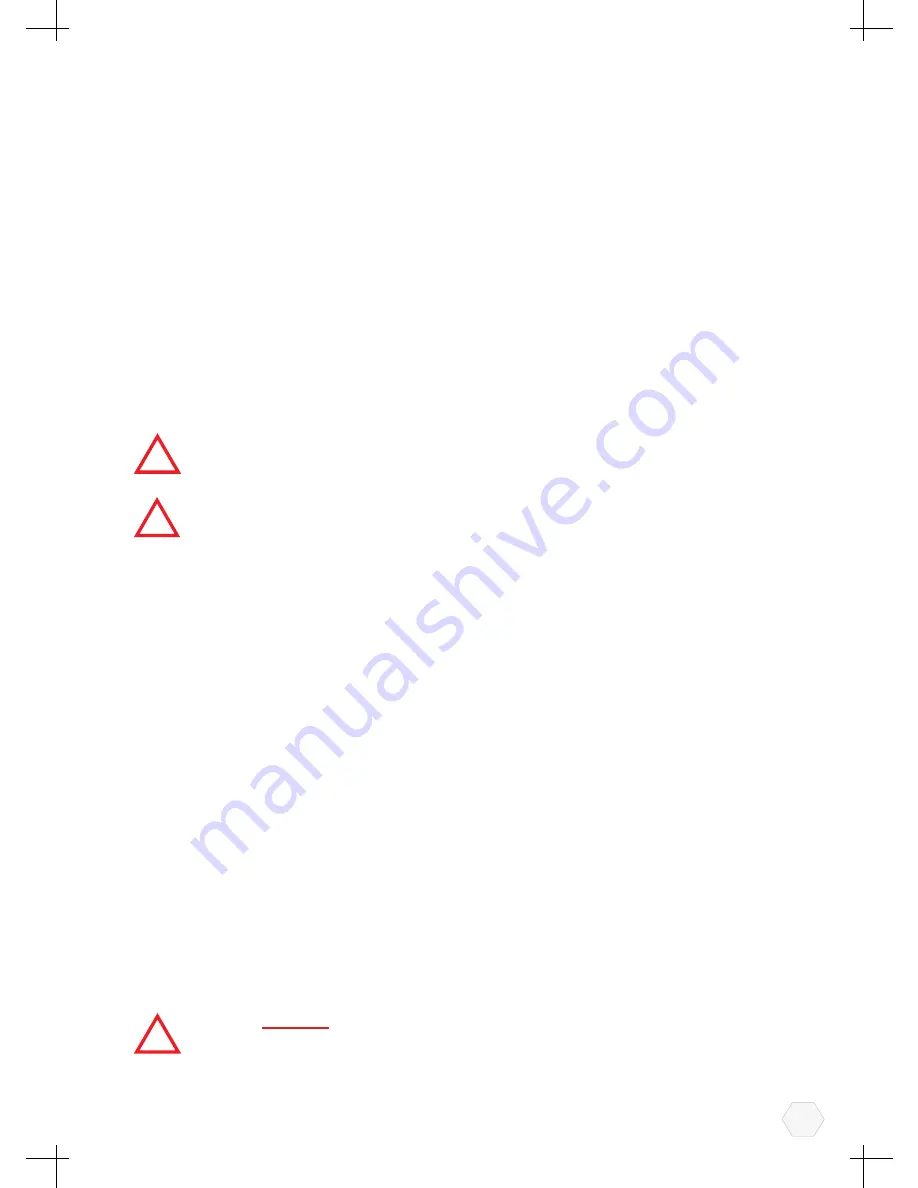
12
(3)
(4)
Front/Rear Light Switch:
This rocker type switch controls the function of the front and rear
lights. Simply push down on the left side for 'on' and the right side for "off".
Direction Indicator Light Switch:
Located at the bottom right of your console, the
direction indicator lights for right and left manoeuvers are controlled by this switch.
When making a turning manoeuvre on the road the appropriate switch direction
should be made. Simply, when turning right "flick" the switch to the right, you will
note a warning "bleeper" is audible and the appropriate direction warning light will
flash. To cancel the direction indicator return the switch to the centre position. The
left direction indicators are activated by "flicking" the switch to the left.
Please note the Hi/Lo speed switch works in conjunction with the speed adjustmential
and the forward/reverse speed lever; the speed dial must be set to it's highest setting for
maximum speed in both Hi and Lo speed settings.
Caution:
Please note the direction indicators are not self-cancelling.
Warning:
Please be aware to test the function of your direction lights before each
journey. Failure to observe this warning could put you and other road users into a
dangerous situation. If in the event a direction indicator bulb fails, you will note the
direction warning light on your console flashing quicker than normal, in this situation the
appropriate bulb should be substituted.
!
(5)
(6)
(7)
(8)
Batter Status Indicator Light:
Located at the top of your console. This is a 10 bar segmented
colour illuminated display which indicates when your scooter is switched on, it also displays
the status of the batteries, the speed controller and the scooter's electrical system.
Direction Warning Light:
This green light will illuminate when the direction indicator
switch is activated to the right for a right turn and to the left for a left turn. The light will also
flash at a higher rate than normal to indicate a bulb failure in one of the front or rear direction
lights.
4m.p.h. Lo Speed Warning Light:
This red light will illuminate when the Hi/Lo
speed switch is engaged in the slow speed position, see also point No.2 above -Hi/Lo
speed switch.
On-Off Power Switch:
Located on the right side of your control console. Insert the
key and turn clockwise .This controls the power to your speed control system. You
will note that after half a second the battery condition gauge will illuminate with
a solid light. Your is now ready to drive. To switch off your scooter turn the key
anticlockwise. Remove the key when your scooter is left unattended.
Caution:
DO NOT
switch to "off" when your scooter is moving. Failure to observe
this warning will result in the motor brake being applied suddenly and placing you in a
dangerous situation.
Summary of Contents for 510GDX
Page 44: ...28 ...














































