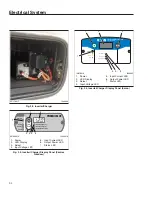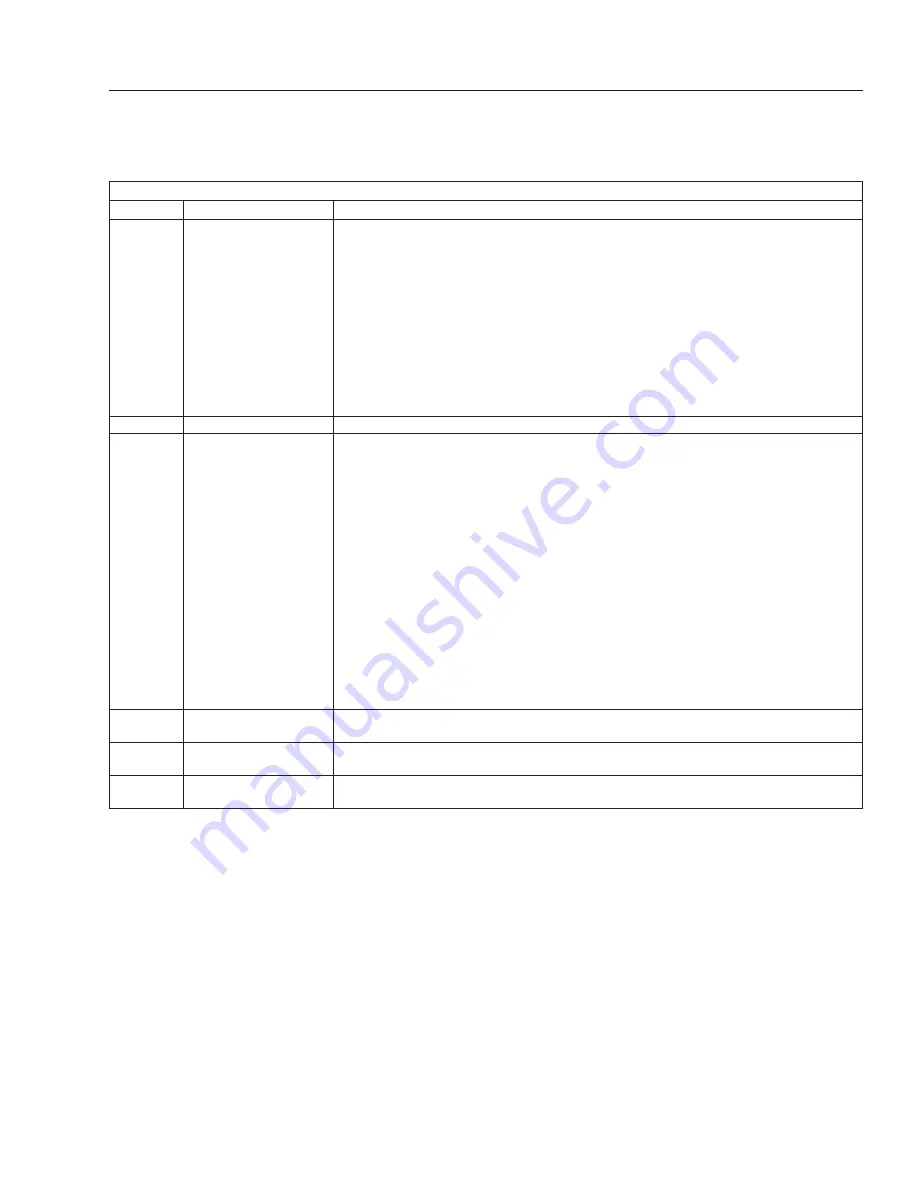
Display Panel Functions
Number
Name
Function
1
Power
Press the power button for one second to turn on the unit.
Press and hold the button for five seconds to enter the feature settings mode, then
press the button to toggle between the following modes:
•
Charging Current Setting
•
Inverter Mode Setting
•
Alarm Setting
•
Shutdown Setting
•
Factory Setting
Refer to the owner’s manual for more information.
2
LED Display
The LED display screen shows status information and fault codes.
3
Select
The Select button changes the display or settings.
Press the Select button to cycle through the setting options. Press and hold the
Select button for five seconds to save the setting. Refer to the owner’s manual for
more information.
•
In "Inverter Mode Setting" press the button to turn the inverter mode ON or
OFF.
•
With the inverter mode ON, press the button to choose what appears on the
LED display screen: Input Voltage, Input Current, or Output Power. Details are
provided below.
NOTE: The unit is in "Inverter Mode" when shore power is not present and the
unit is using the battery to power the appliances connected to it.
•
In an alarm condition, press and hold the button for two seconds to disable or
enable the audible alarm.
•
In "Charging Current Setting" mode, press the button to select the charger
current.
4
Input Voltage LED
In inverter mode, when Input Voltage is selected, the corresponding LED will light up
and the display will show the input voltage.
5
Input Current LED
In inverter mode, when Input Current is selected, the corresponding LED will light up
and the display will show the input current.
6
Output Power LED
In inverter mode, when Output Power is selected, the corresponding LED will light up
and the display will show the output power.
Electrical System
9.4
Summary of Contents for NEW CASCADIA 2016
Page 1: ... NEW CASCADIA Driver s Manual Part Number STI 500 Publication Number STI 500 8 ...
Page 5: ......
Page 11: ......
Page 38: ...f611444 10 31 2016 Fig 3 23 Sample Alert Messages Instruments 3 20 ...
Page 39: ......
Page 93: ......
Page 94: ...8 Cab and Sleeper Features Windows 8 1 Mirrors 8 1 Cab Amenities 8 1 Sleeper Amenities 8 2 ...
Page 99: ......
Page 125: ......
Page 134: ...14 Steering System Power Steering System 14 1 ...
Page 145: ......
Page 146: ...16 Manual Transmissions and Clutch Eaton Fuller Manual Transmissions 16 1 Clutch 16 1 ...
Page 149: ......
Page 150: ...17 Drive Axles Interaxle Lock Tandem Axles 17 1 Driver Controlled Differential Lock DCDL 17 2 ...
Page 164: ...19 Trailer Couplings Holland Trailer Coupling 19 1 ...
Page 177: ......
Page 191: ......
Page 198: ...25 Specifications Fluids and Lubricants 25 1 ...