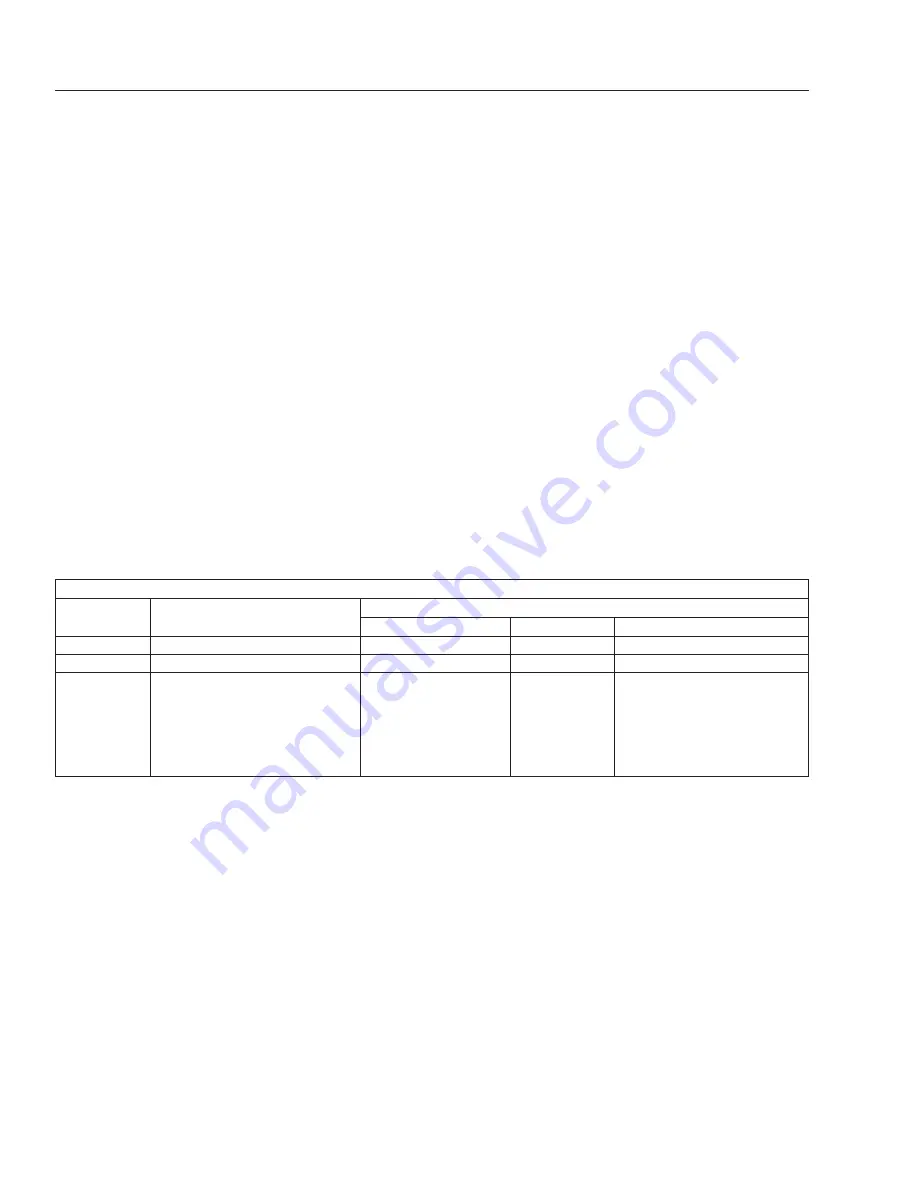
•
To hold the vehicle stationary on an uphill
slope, use the service brakes, not the accel-
erator pedal.
•
To start moving on an uphill slope, use the ac-
celerator pedal and release the brakes as the
vehicle begins to move.
•
When hooking up to a trailer, ensure the trailer
is high enough to back under, and use first
gear reverse.
•
Avoid starting in higher gears, and start in first
gear when a trailer is attached.
•
Ensure trailer brakes have had time to com-
pletely release prior to starting.
•
Do not use Creep mode for an extended pe-
riod. Stop or adjust the vehicle speed when
warned to deactivate Creep mode.
Engine Overspeed Alerts
To help protect the engine, the system has display
messages to notify the operator when the engine has
exceeded certain thresholds and needs to be slowed
down before significant engine damage occurs.
There are two warnings, one at about 2400 rpm and
another at 2500 rpm, indicated with messages and a
fault code.
Low Transmission Air Warning
Pneumatic controls are used to shift the transmis-
sion. If there is inadequate air pressure, a warning is
displayed and the quality of gear shifts may be de-
graded. Wait for air pressure to build before operat-
ing the vehicle.
IMPORTANT: If the low transmission air warning
indicator appears while the vehicle is in opera-
tion, safely pull the vehicle off the road, and cor-
rect the problem.
Clutch Abuse Alerts and Protections
Alert Level
Alert
Protections
Highest Start Gear
Creep Mode
Clutch Function
1
Heavy clutch load message
1
No restriction
Normal function
2
Heavy clutch load message
1
Disabled
Normal function
3
Clutch overload message and
buzzer
1
Disabled
If the accelerator pedal is
depressed, the clutch closes
at fixed rate.
If the accelerator pedal is
released, the clutch opens at
fixed rate.
Table 15.2, Clutch Abuse Alerts and Protections
Eaton Fuller Automated
Transmissions
Eaton Fuller automated transmissions use shift se-
lection software and electric clutch actuation; a clutch
pedal is not needed to operate the vehicle. These
transmissions use the multi-function stalk switch
shown in
to select mode, direction, neutral,
low, and to make manual shifts. To know what gear
the transmission is in, see the driver display. Forward
shifts can be made either manually or automatically.
Automatic Mode (A)
In automatic drive mode, upshifts and downshifts are
made by the transmission without driver intervention.
Use the mode switch on the shift control to select the
automatic mode (A). Rotate the D/N/R switch to
Drive (D), and press down on the throttle pedal. The
transmission will shift automatically.
NOTE: If attempting to select a non-Neutral
mode without applying the service brakes, the
transmission will not shift into gear. To shift into
gear, select Neutral, apply the service brakes,
and select the desired mode again.
Automated and Automatic Transmissions
15.5
Summary of Contents for NEW CASCADIA 2016
Page 1: ... NEW CASCADIA Driver s Manual Part Number STI 500 Publication Number STI 500 8 ...
Page 5: ......
Page 11: ......
Page 38: ...f611444 10 31 2016 Fig 3 23 Sample Alert Messages Instruments 3 20 ...
Page 39: ......
Page 93: ......
Page 94: ...8 Cab and Sleeper Features Windows 8 1 Mirrors 8 1 Cab Amenities 8 1 Sleeper Amenities 8 2 ...
Page 99: ......
Page 125: ......
Page 134: ...14 Steering System Power Steering System 14 1 ...
Page 145: ......
Page 146: ...16 Manual Transmissions and Clutch Eaton Fuller Manual Transmissions 16 1 Clutch 16 1 ...
Page 149: ......
Page 150: ...17 Drive Axles Interaxle Lock Tandem Axles 17 1 Driver Controlled Differential Lock DCDL 17 2 ...
Page 164: ...19 Trailer Couplings Holland Trailer Coupling 19 1 ...
Page 177: ......
Page 191: ......
Page 198: ...25 Specifications Fluids and Lubricants 25 1 ...



































