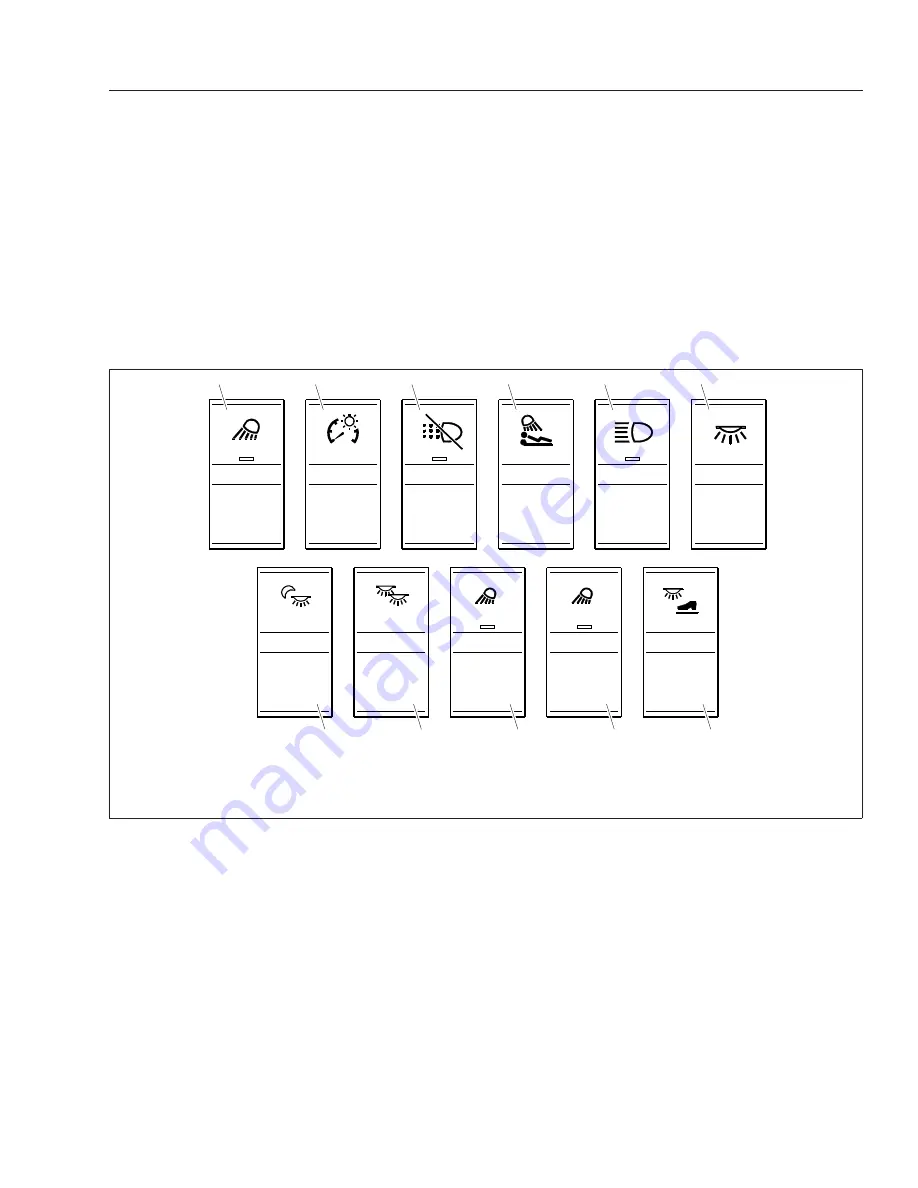
Auxiliary High Beam Lights
Auxiliary high-beam lights may be located in the front
bumper. To activate the auxiliary high beam lights,
press the upper part of the dash switch. The auxiliary
high beam lights will illuminate only when the high-
beam headlights are on. They will switch off tempo-
rarily when the low-beam headlights are on, until the
high beams are on again. Press the upper half of the
switch to deactivate the auxiliary high beam lights.
See
Backup Lights
Backup lights activate only when the vehicle is in re-
verse, and are designed to be used while backing up
at night.
Daytime Running Lights
The daytime running lights (DRL), if equipped, are
automatically activated when the ignition is switched
on and the parking brake is released. The DRL turn
off when the engine falls below 400 rpm, the parking
brake is applied, or the headlights are turned on.
Daytime running lights are mandatory for vehicles
domiciled in Canada. Vehicles domiciled in any other
location may have an optional override switch
(
, ref. 3). This is a momentary switch that en-
ables the driver to deactivate the DRL. Press the
upper half of the switch briefly to activate or deacti-
vate the DRL.
Fog Lights
Fog lights are designed to reduce glare in foggy con-
ditions. The low-beam headlights must be on in order
to turn the fog lights on. Pull the headlight switch out-
ward to activate the fog lights.
Hazard Warning Lights
The hazard warning light switch is located on the
dash switch panel. See
. The hazard lights
can be activated regardless of the ignition switch
position.
To activate the hazard lights, press the center of the
switch once. The switch will blink at the same rate
that the hazard lights flash. Press the switch again to
AMBT
LIGHT
ALL
DOME
TRLR
LIGHT
WORK
LIGHT
FOOT
WELL
UTLY
LIGHT
DASH
LIGHT
DRL
OFF
SLPR
DOME
AUX
HIGH
DOME
LIGHT
04/18/2016
f611404
1
2
3
4
5
6
7
8
9
10
11
1.
Utility Light Switch
2.
Dash Light Switch (optional)
3.
DRL Override Switch
4.
Sleeper Dome Light Switch
5.
Auxiliary High Beam Light Switch
6.
Cab Dome Light Switch
7.
Sleeper Ambient Light Switch
8.
All Dome Lights Switch
9.
Trailer Utility Light Switch
10. Utility Light Switch
11. Foot Well Light Switch
Fig. 4.2, Dash-Mounted and Sleeper-Control Light Switches
Driver Controls
4.2
Summary of Contents for NEW CASCADIA 2016
Page 1: ... NEW CASCADIA Driver s Manual Part Number STI 500 Publication Number STI 500 8 ...
Page 5: ......
Page 11: ......
Page 38: ...f611444 10 31 2016 Fig 3 23 Sample Alert Messages Instruments 3 20 ...
Page 39: ......
Page 93: ......
Page 94: ...8 Cab and Sleeper Features Windows 8 1 Mirrors 8 1 Cab Amenities 8 1 Sleeper Amenities 8 2 ...
Page 99: ......
Page 125: ......
Page 134: ...14 Steering System Power Steering System 14 1 ...
Page 145: ......
Page 146: ...16 Manual Transmissions and Clutch Eaton Fuller Manual Transmissions 16 1 Clutch 16 1 ...
Page 149: ......
Page 150: ...17 Drive Axles Interaxle Lock Tandem Axles 17 1 Driver Controlled Differential Lock DCDL 17 2 ...
Page 164: ...19 Trailer Couplings Holland Trailer Coupling 19 1 ...
Page 177: ......
Page 191: ......
Page 198: ...25 Specifications Fluids and Lubricants 25 1 ...







































