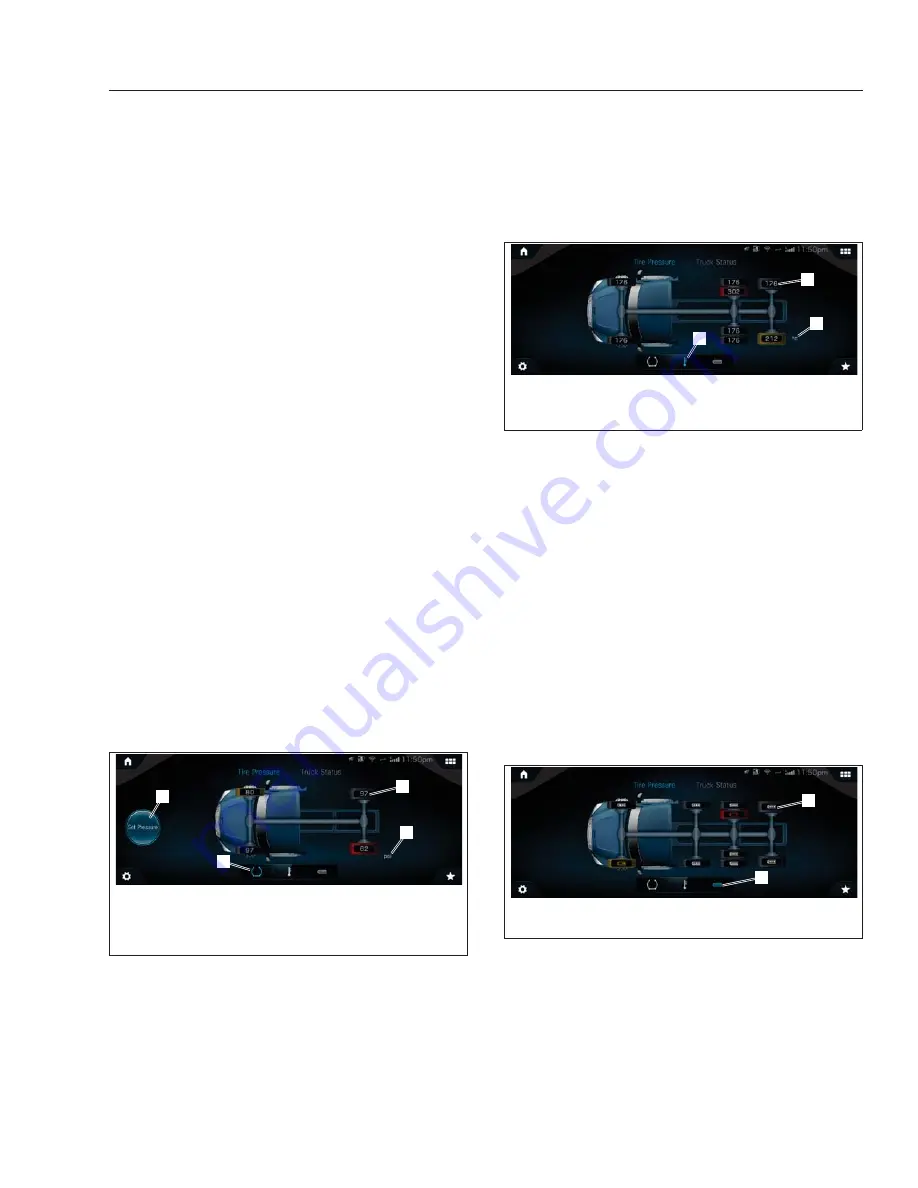
only the icon being either amber (caution) or red
(danger).
ICC5 Chassis Status Information
In addition to digital instruments and gauges,
instrument and infotainment screens provides access
to chassis status information such as:
•
Tire pressure monitoring
•
Axle gear and lock information
•
Maintenance information and prompts
•
Diagnostic information and fault codes
•
List of active driver alerts
Tire Pressure Monitoring System
(TPMS)
The tire pressure monitoring system displays tire
pressure, temperature, and sensor status.
Maintaining correct tire pressure increases fuel
economy. Sustained high tire temperature can cause
a tire to deteriorate, leading to tread separation and
blowouts.
Tire Pressure has three submenu options: tire
pressure, tire temperature, and sensor status.
Selecting the tire icon image will display a vehicle
image on the screen showing the tire pressure for
each tire. Tire pressure can be displayed in psi or
bar units. The unit of measure is displayed behind
the rear left tire on the vehicle image. See
Units of measure are set under Settings.
Tires on the truck image will change color if tire
pressure is too high or too low based on factory
settings. Red indicates a condition that may pose a
threat to the control of the vehicle. Amber indicates a
condition that may result in damage. See
The option to Set Pressure is available on the tire
pressure screen. Selecting this option allows you to
change default settings.
Selecting the temperature icon will show an image of
the vehicle on the screen showing the temperature of
each tire. Tire temperature can be displayed in
Fahrenheit or Celsius. The unit of measure is
displayed behind the rear left tire on the vehicle
image. Units of measure are set under Settings.
Tires on the truck image will change color if tire
temperature is too high. Red indicates a condition
that may pose a threat to the vehicle. Amber
indicates a condition that may result in damage.
Selecting the battery icon will show the battery
strength of each tire sensor.
If a sensor’s battery life is low, both the tire and the
sensor icon on the truck image will change color to
amber. If sensor battery status is critically low they
will become red. See
Axles
This menu provides access to the axle locks status
screen showing engaged locks and allows the driver
to lock or unlock the axles by touching the screen.
For more information see
Drive Axles.
f611760
08/07/2019
1
2
3
4
1.
Set Pressure button
2.
Tire Pressure Value
3.
Units of Measurement
4.
Submenu Screen
Indicator
Fig. 3.9, TPMS: Tire Pressure - ICC5
f611761
08/07/2019
1
2
3
1.
Tire Temperature
2.
Unit of Measurement
3.
Screen Indicator
Fig. 3.10, TPMS: Tire Temperature- ICC5
f611762
08/07/2019
1
2
1.
Sensor Battery Icon
2.
Screen Indicator
Fig. 3.11, TPMS: Sensor Status - ICC5
Instruments
3.16
Summary of Contents for PX113064S T 2016
Page 4: ......
Page 10: ......
Page 18: ......
Page 58: ......
Page 86: ......
Page 112: ......
Page 122: ......
Page 142: ......
Page 154: ......
Page 155: ...12 Steering System Power Steering System 12 1...
Page 158: ......
Page 159: ...13 eAxle eAxle 2 Speed Transmission 13 1...
Page 176: ......
Page 190: ......
Page 202: ......
Page 222: ......
Page 223: ...20 Emissions Information Noise Emissions 20 1 Greenhouse Gas Emissions 20 1...
Page 229: ......
Page 236: ......




































