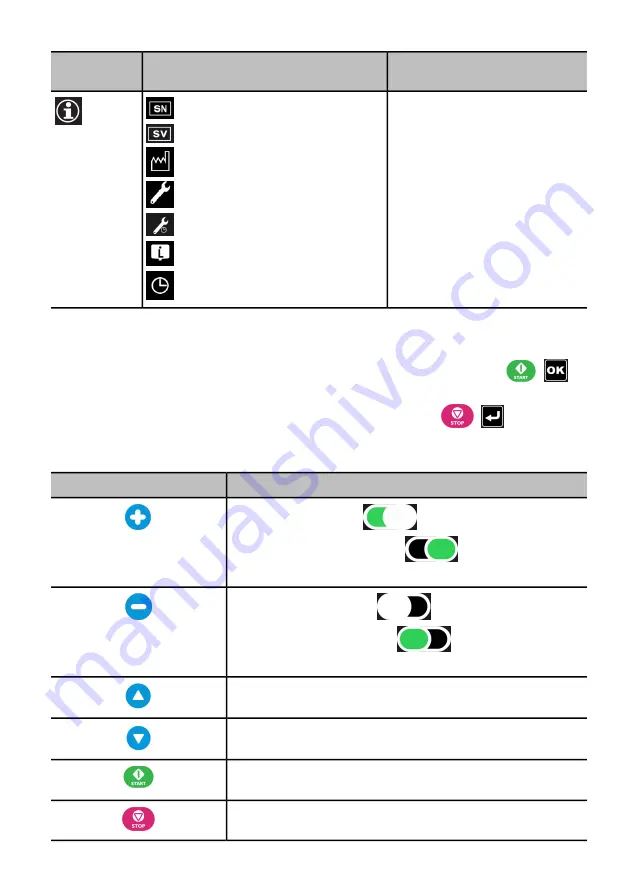
Programming screen / Configuring
screen
2nd level menu
1st level menu
-
Serial number
Software version
Production date
Last maintenance date
Next maintenance date
Total infused volume
Total running time
Information
6.3 Menu navigation
In a function configuring screen, when all the settings are customized, press
(
) to
validate the choice, the screen automatically goes back to the infusion programming screen.
To go back to the previous menu screen without validation, press
(
) .
Keys and actions in menu and configuring screens
Actions
Keys
■
Activate the function
■
Select an option on the right
■
Increase value
■
Deactivate the function
■
Select an option on the left
■
Decrease value
■
Scroll up in the menu list
■
Select previous value in the settings
■
Scroll down in the menu list
■
Select next value in the settings
■
Enter selected menu in menu list
■
Validate the settings after programming
■
Back to previous menu list
■
Back to infusion programming screen
43
















































