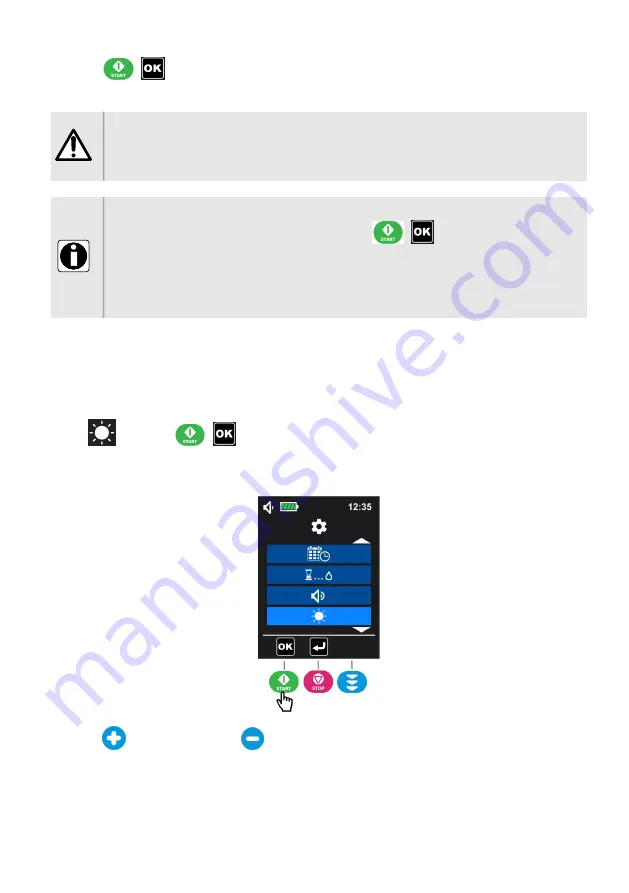
5.
Press
(
) to validate all the settings. Pump returns to the infusion programming screen.
WARNING
Alarm sound level is adjustable. Proper set depends on the use environment,
make sure that you can hear and recognize the alarms, especially when the
pump is used on battery.
INFORMATION
■
When the sound level is adjusted, press
(
) to validate the settings,
the sound symbol is modified in accordance in the status bar.
■
The time between two alarm sounds can only be set for high priority alarms.
For low priority alarm, the interval between two alarm sounds is 30 seconds
and cannot be adjusted.
6.5.5 Light
This function enables to customize screen brightness and pumping LED blinking frequency.
There are 10 levels of brightness setting and the default value is 5.
1.
Under basic settings menu screen (see
on page 51 to access), select the light
menu
and press
(
) to access. On this screen, you can:
■
Adjust the brightness of the screen backlight;
■
Activate / deactivate pumping LED and set its blinking frequency if activate;
2.
Press
to increase (or press
to decrease) the brightness of the screen backlight.
59
















































