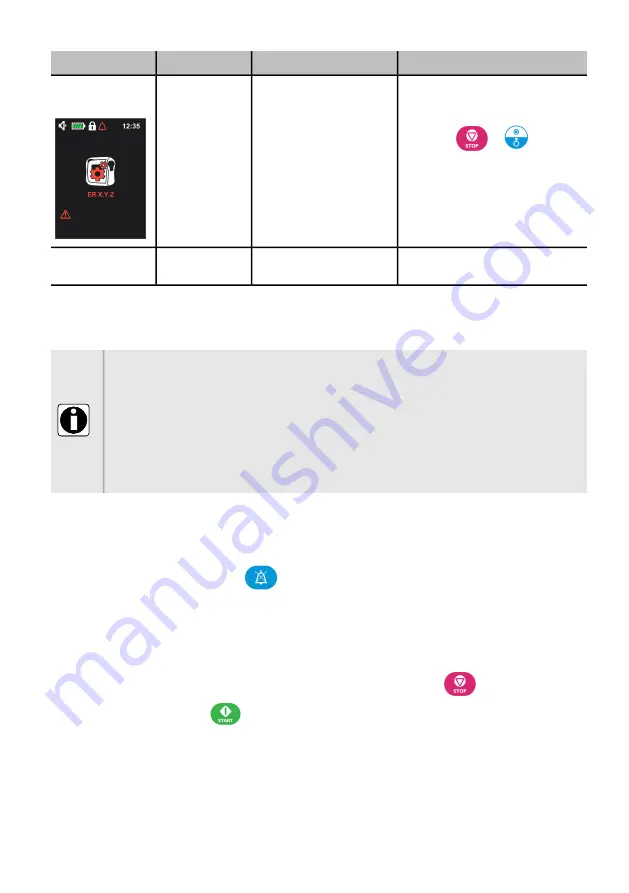
Actions
Alarm condition
Pumping status
Symbol
■
Note the technical error code
(ER X.Y.Z).
■
To release technical alarms,
press
or
for 3
seconds. The pump will then
switch off instantly (no
count-down).
■
Contact your biomedical
department.
A technical alarm code is
displayed with the “Pump
error alarm” drawing.
In case of a technical
failure related to LCD
screen, the technical
alarm code cannot be
displayed as the screen
will goes off.
Pumping stops
Technical alarm
■
Contact your biomedical
department.
Power supply failure.
Pumping stops
Fail safe
technical alarm
NOTE:
The volume infused between failure and alarm generation is maximum 10 mL,
except for occlusion above drip chamber where its own volume must be considered.
INFORMATION
■
If the alarm persist when the pump is powered on again, do not use the
device on a patient, and contact your biomedical department or your
Fresenius Kabi sales representative.
■
Battery technical alarm that occurred before switch off the pump will be
reminded at the next switch on.
■
Technical alarms are described in the Technical Manual, the event of
technical alarms are logged in the device history.
9.4 Reacting to alarms
When a functional alarm occurs:
■
To mute alarm sound, press
, see
on page 36;
■
To view the information about the alarm and how to solve it, do the following:
–
Looking at the drawing displayed on the pump to detect the specific problem causing
the alarm or pre-alarm condition;
–
Make a corrective action (see
on page 80);
–
For high priority alarm (except empty battery alarm), press
to release alarm;
–
If necessary, press
key to restart infusion.
9.5 Maximum alarm raising delay
Time between alarm condition and alarm generation is less than 5 seconds, except for
Missing set, Upstream and Downstream occlusions and Empty bag / Air in Line alarms (see
on page 88).
85
















































